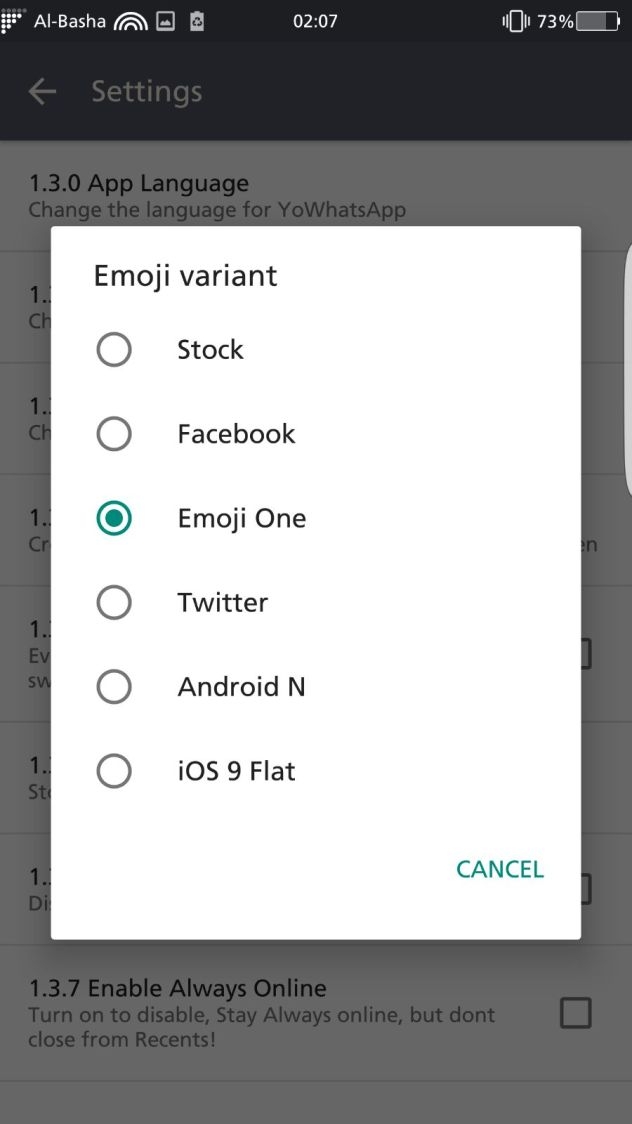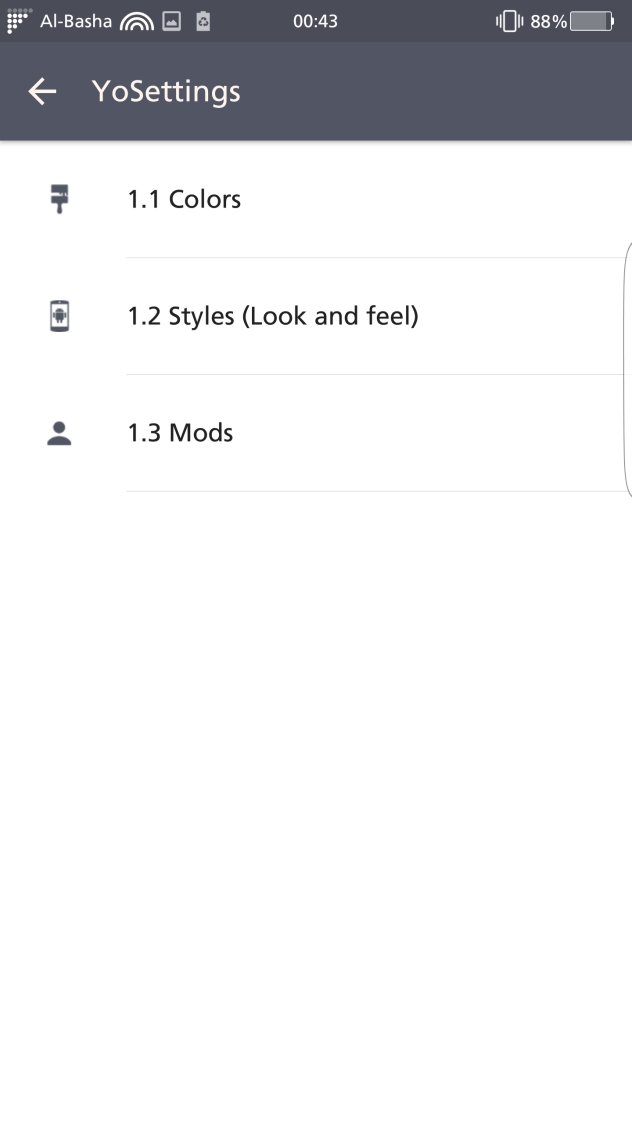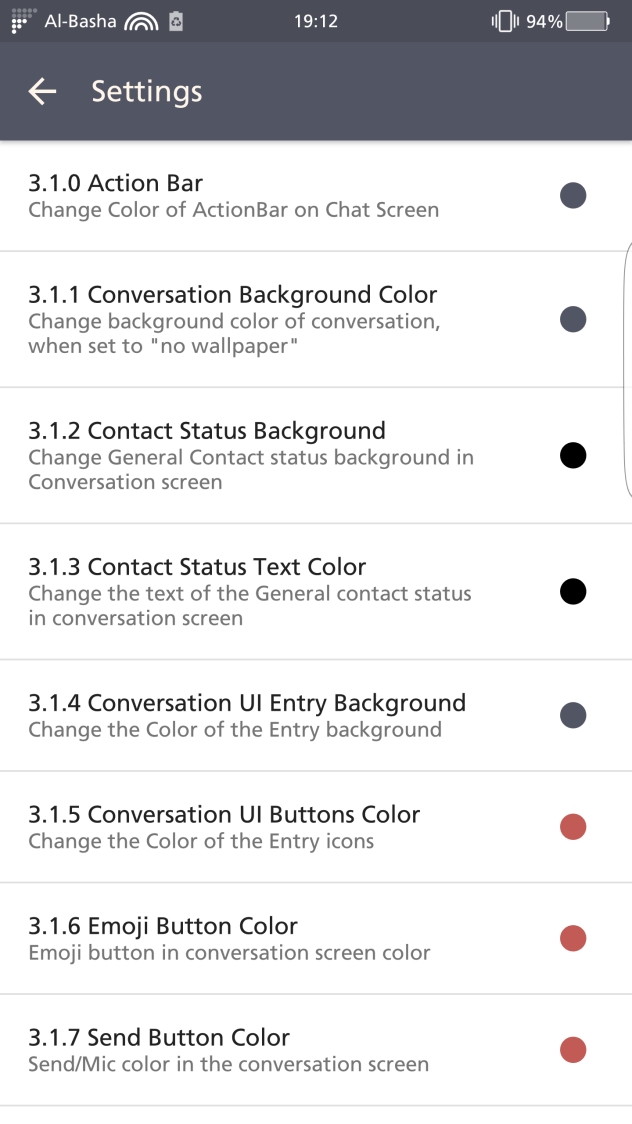Panda Helper iOS
VIP Version Free Version Jailbroken Version- Panda Helper >
- Android Apps >
- YoWhatsApp
Description
Contact Online/Last seen Status in Main screen
Contact Status in Conversation screen
FAB (Floating action button)
Contact Online Toast
Specific Privacy (choose Privacy for Groups, Broadcasts, Contacts!)
Bubbles Style
Ticks Style
Profile Picture DoubleTap to Zoom IN (iOS feature)
Disable Heads-up for Lollipop
Change Notifybar icon (there’s 22 icons to choose from)
Change App Icon (11 icons now!)
Shrink Notifybar messages
Hide Archived Chats (fully fixed)
Video send limit 700mb
All WhatsMapp features
Plus Emojis
Unicode 9 Emojis
Share HQ images
Long Press camera button to send HQ Image
Send 100 Images instead of 10!
Plus Emojis
Call Confirmation before calling
Image/Video preview
Group messages counter
Copy Status
Select text in conversation bubbles*
Unread Counter on Profile Picture
Materialized Icons
New attach Icons
New Recieved/Missed/outgoing call icons
Blue UI by default
Option to Hide ProfilePic in Conversation Screen
Option to Hide Attach and Call Icon in conversation screen
Option to set Your Name in Main Screen
New design tweaks
Status up to 250 word
Information
Name YoWhatsApp
Category APPS
Version 2.18.361
Update 2024/02/01
Languages English
Size 44.35 MB
Compatibility Android 4.0.3+
Root Needed No Need
App Screenshot
Rating
Tap to Rate
Panda Helper
App Market