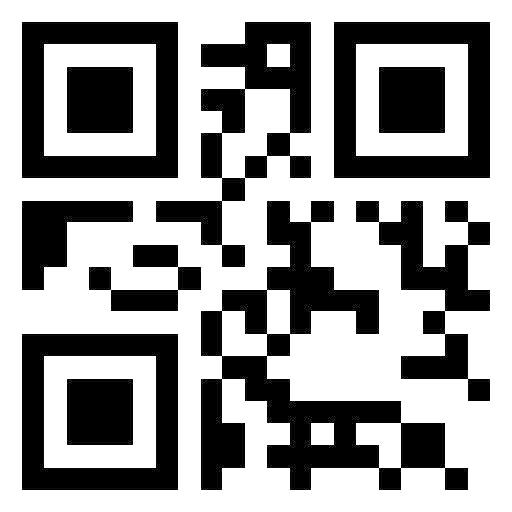Panda Helper iOS
VIP Version Free Version Jailbroken Version- Panda Helper >
- Android Apps >
- QR code reader / QR Code Scanner
QR code reader / QR Code Scanner
- Sizes: 3.03 MB
- Version: 3.1.2
- Update: 2024/04/17
Modified Description
New Android compatible.
typo correction.
various crash issue fixed.
release storage , apk size reduction.
Description
qr code reader and scanner / Barcode scanner / Barcode reader / QR code scanner free app is the lightning QR scanner app extreme for Android in the Google play store to scan QR code for Android device.
Key features of QR code reader / QR code scanner for android
• free extreme QR code reader app
• free lightning QR code scanner app.
• free Barcode scanner app
• free Barcode reader app
Simple user guide as following:
To scan the QR code / Barcode , simply open the QR code scanner / Barcode scanner app free, align the code. QR scanner / Barcode scanner app free will automatically recognize any QR code. To scan QR code / flashcode, if the code contains a URL, you can open browser to the site by press browser button . If the code contains only text, you can instantly see.
Scan QR code for below types : EQS 、 qrcode Data Matrix、Quick Code、EAN8、Code39、 Code128 、 Barcode , flashcode
Information
Name QR code reader / QR Code Scanner
Category APPS
Developer TWMobile
Version 3.1.2
Update 2024/04/17
Languages English
Size 3.03 MB
Compatibility Android 4.1+
Root Needed No Need
App Screenshot
Rating
Tap to Rate
Panda Helper
App Market


Popular Apps
Latest News
What is a desk booking system? Create Free QR Codes Easily - Learn How to in Minutes Video Star pro mastery: the ultimate guide for crafting standout video Proven ways to spy WhatsApp messages: Apps you can't miss How to monitor WhatsApp messages from another phone? Integrating Chatbots and AI Assistants in Mobile Banking Apps