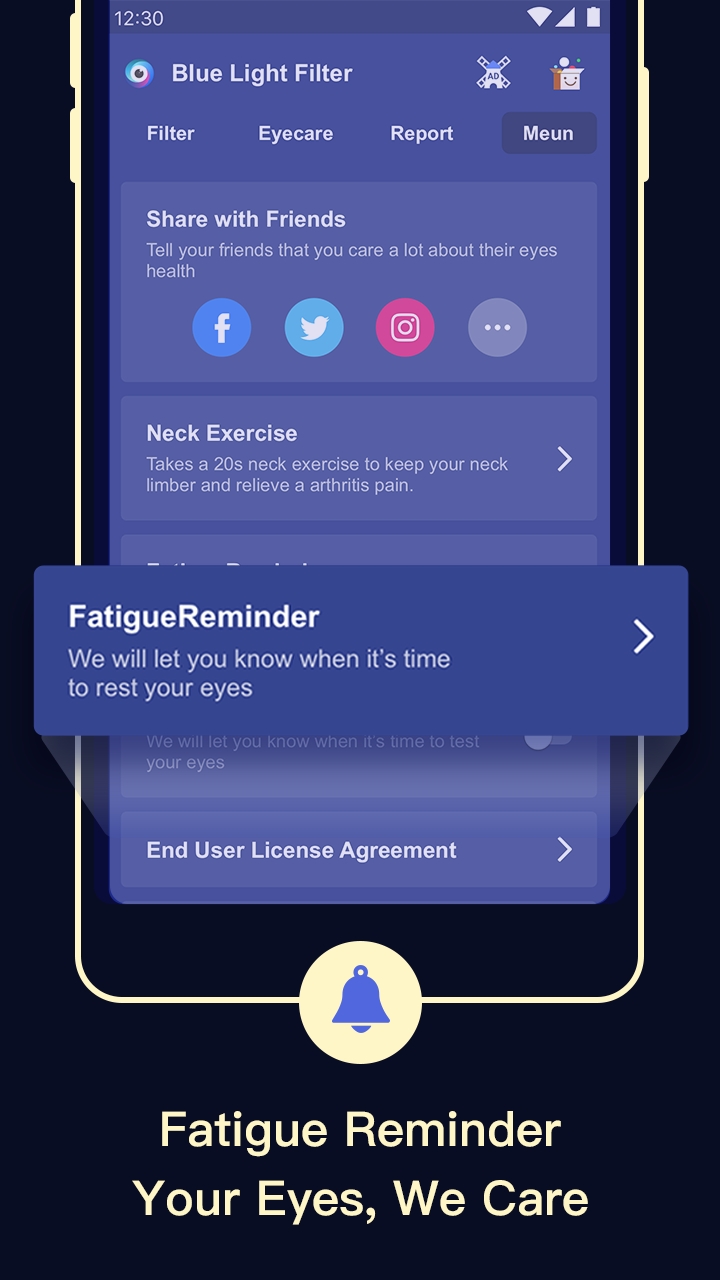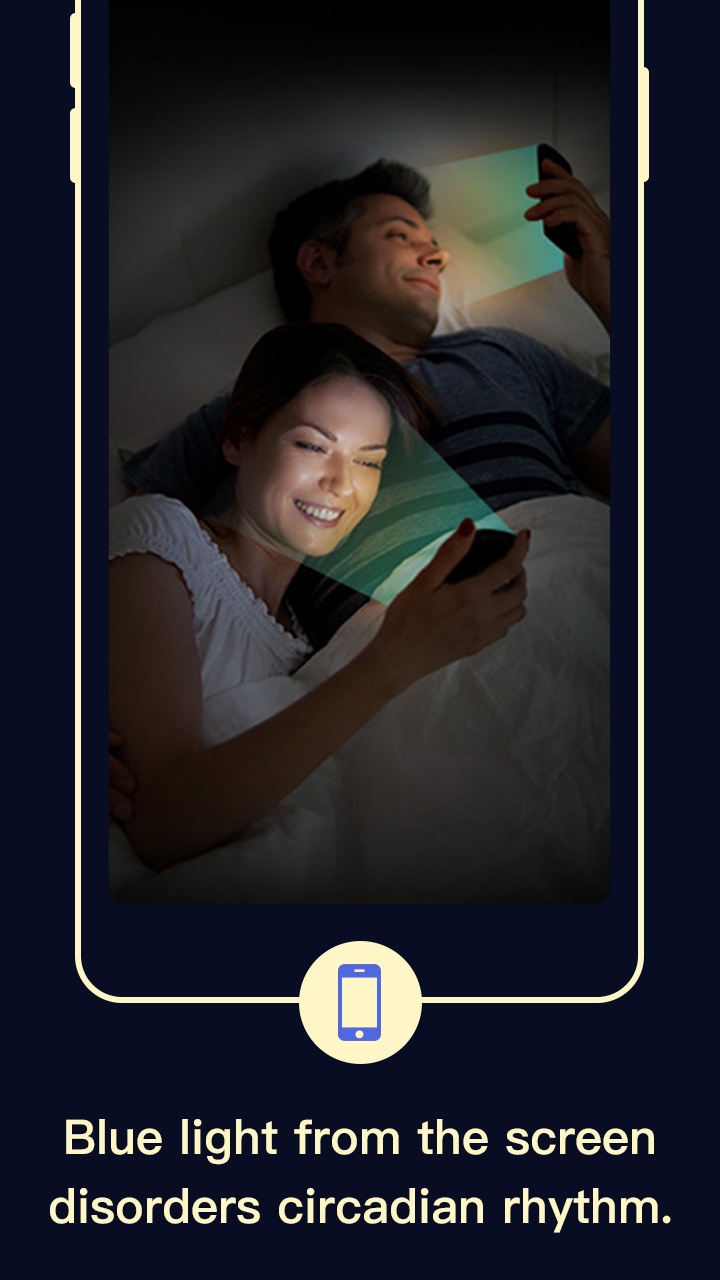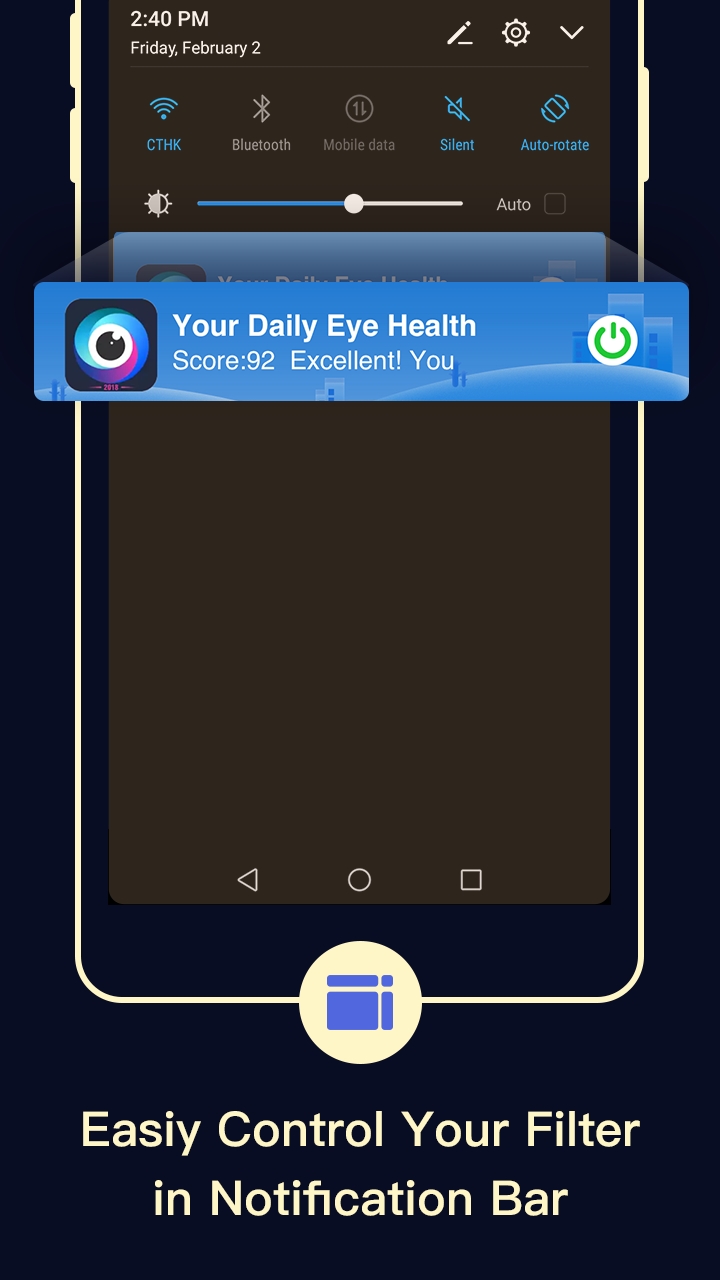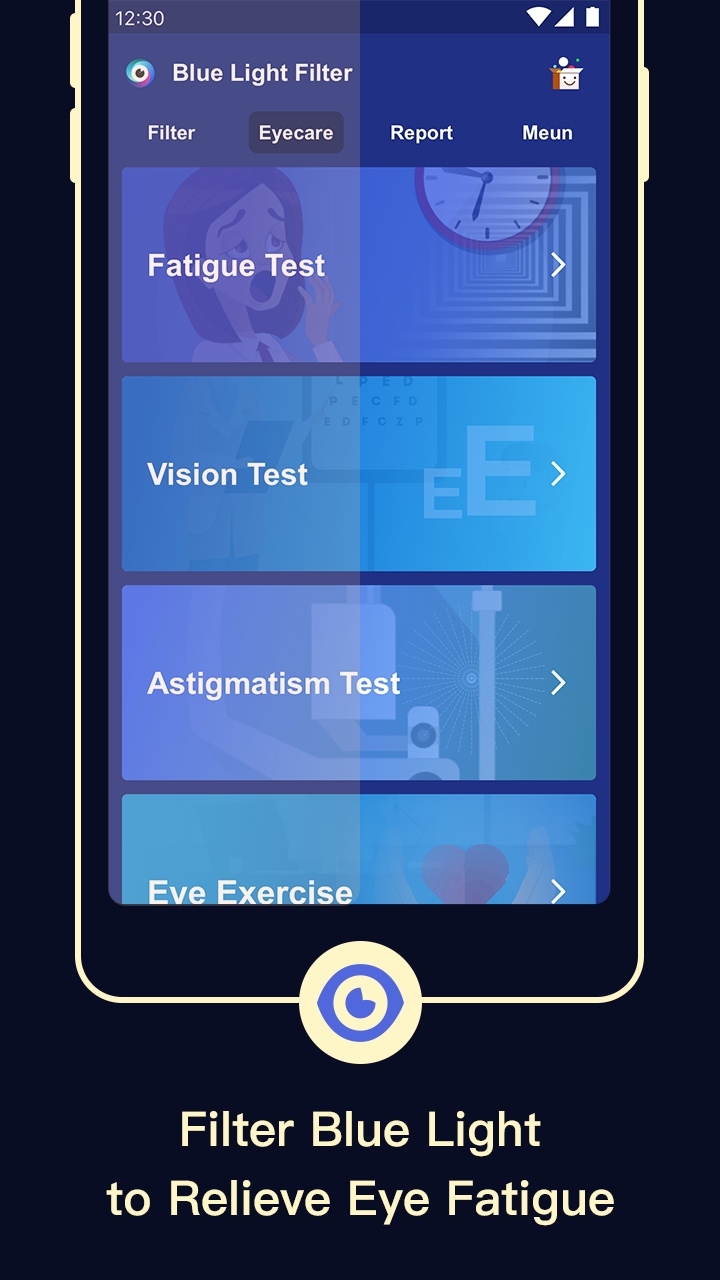Panda Helper iOS
VIP Version Free Version Jailbroken Version- Panda Helper >
- Android Apps >
- Blue Light Filter – Screen Dimmer for Eye Care
Blue Light Filter – Screen Dimmer for Eye Care
- Sizes: 12.88 MB
- Version: 3.3.3.6
- Update: 2024/04/17
Modified Description
Unlocked
Description
Key Features of Blue Light Filter – Screen Dimmer for Eye Care
★ Easy to use with smart night shift;
★ Relieve eye fatigue with warmlight and gentle nightlight;
★ Filtering harmful blue light;
★ New eye care module: Fatigue test, vision test & eye exercises;
★ Keep good eyes protecting habits with the daily health report;
★ Choose your color for 24 hours’ eyecare;
★ Fully compatible with smartphones, tablets, laptops and LED screens.
The bright blue light from the screen can disturb your circadian rhythm and affects your sleep. However, with the help of our Blue Light Filter - Screen Dimmer for Eye Care, you can now have a much more pleasant screen experience at late night. It provides gentle nightlight(warm light like red light & orange light) and book reading light with its super night mode which can largely relieve your eye fatigue.
Our BlueLight Filter – Screen Dimmer for Eye Care protects your eyes by adjusting the screen to natural color and filtering harmful blue light. It’s a must-have app when you are doing night reading, typing or playing games.
How to use Blue Light Filter – Screen Dimmer for Eye Care
Firstly, open the app and turn on the Filter.
Secondly, choose your Filter Color and set Auto Enable time.
What’s more,
❶ You can click “Report” to check your Eye Health Report.
❷ You can click “Menu” to set Reminder option and share with your friends. Once the Show Notification is activated, you can control the filter in the notification bar anytime you want.
❸ You can click “Eye Care” to do some eyes’ exercises or tests, always be careful on your eyes.
❹ You can also read something else with our super dark mode and then go to sleep to get a good rest.
What is Blue Light
Blue light is a range of the visible light spectrum coming from a variety of technologies including computers, smartphones, televisions, and lights.
Natural exposure to blue light during the daylight hours boosts people's energy, alertness and mood. However, elongated exposure to the waves transmitted through screen devices during the evening in lowlight circumstance can disrupt circadian rhythm and cause various health effects including a disruption in normal sleep schedules.
Thus, blue light should be decreased at night.
(Reference: https://en.wikipedia.org/wiki/Effects_of_blue_light_technology)
If you like us, don’t hesitate to share Blue Light Filter to Instagram, Facebook, Google hangouts, Whatsapp, Vine, Line, Kakao and Twitter.
There will be ad content shown in certain scenes in our app. For more details, visit https://m.facebook.com/ads/ad_choices.
Information
Name Blue Light Filter – Screen Dimmer for Eye Care
Category APPS
Developer Health Group: Fitness, Eyes Protect, Drink Water.
Version 3.3.3.6
Update 2024/04/17
Languages English
Size 12.88 MB
Compatibility Android 4.1+
Root Needed No Need
App Screenshot
Rating
Tap to Rate
Panda Helper
App Market


Popular Apps
Latest News
Inside the 2025 Used Car Market: Auctions Reveal What Keeps Prices Rising Common Issues Caused by Loose Screws for MacBook Pro and How to Fix Them The Best Mobile Apps and Tools for Promoting Your SoundCloud Tracks Why Twitter Video Views Matter and How to Boost Them How Modern Writing Apps Simplify Content Creation for Everyone How to Find Perfect Pokémon in the Wild? Unlocking the Secrets!