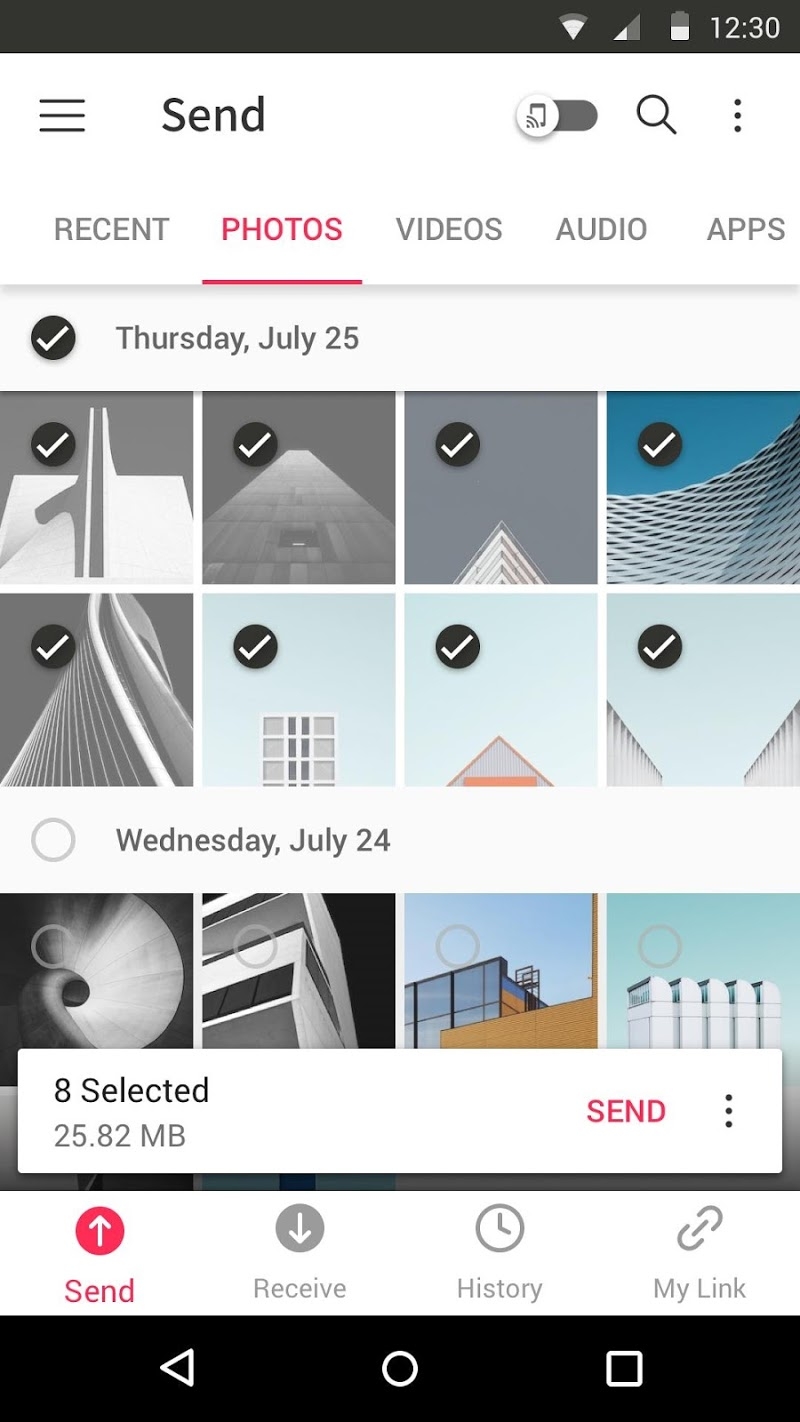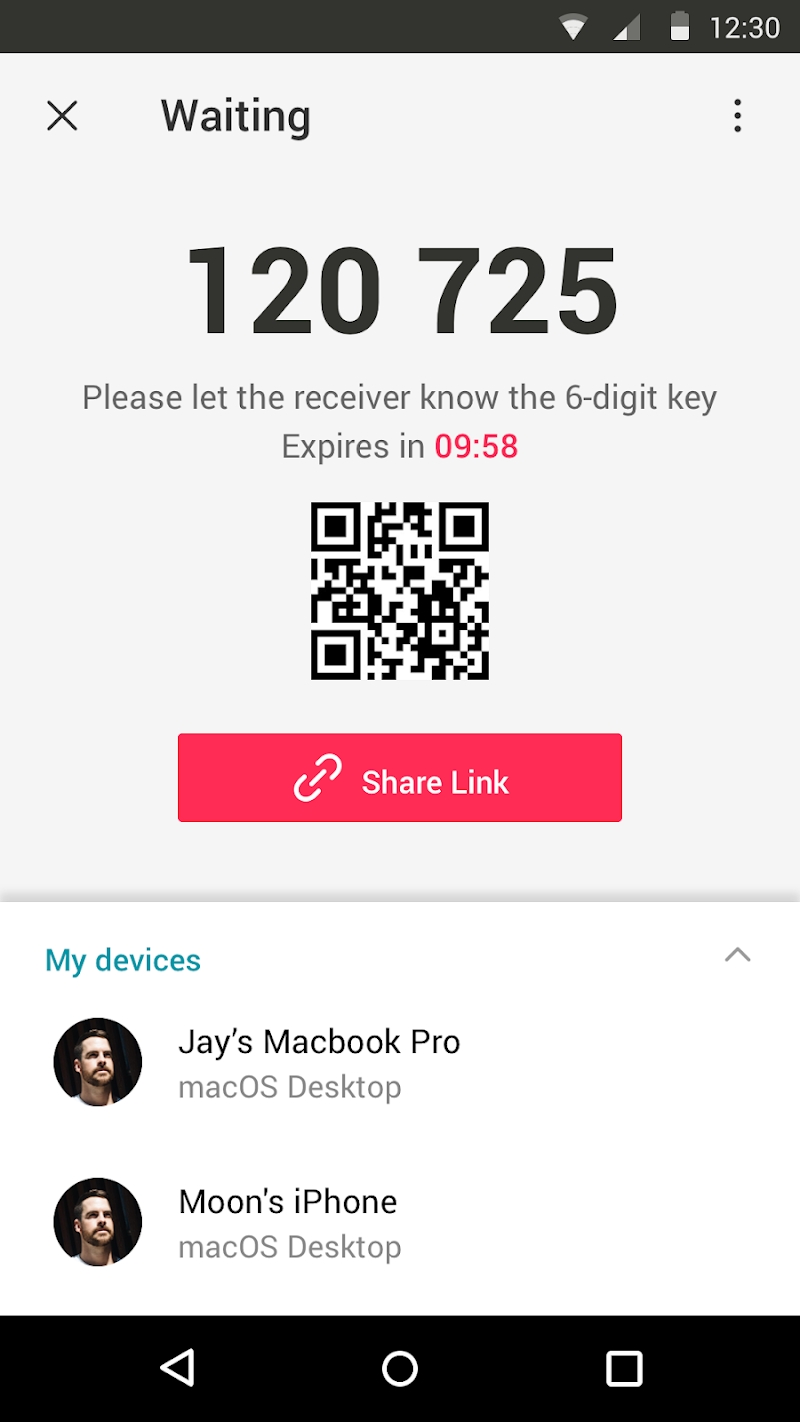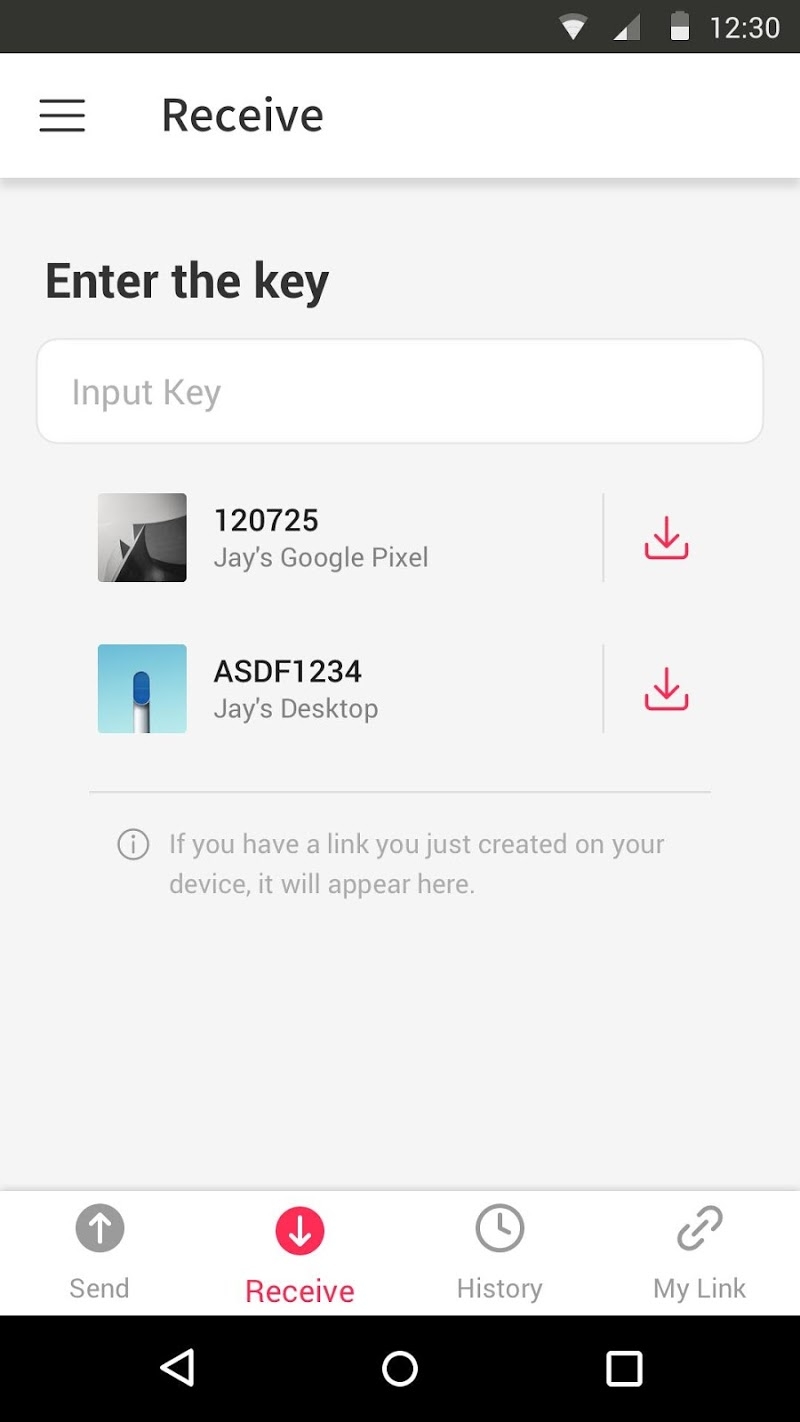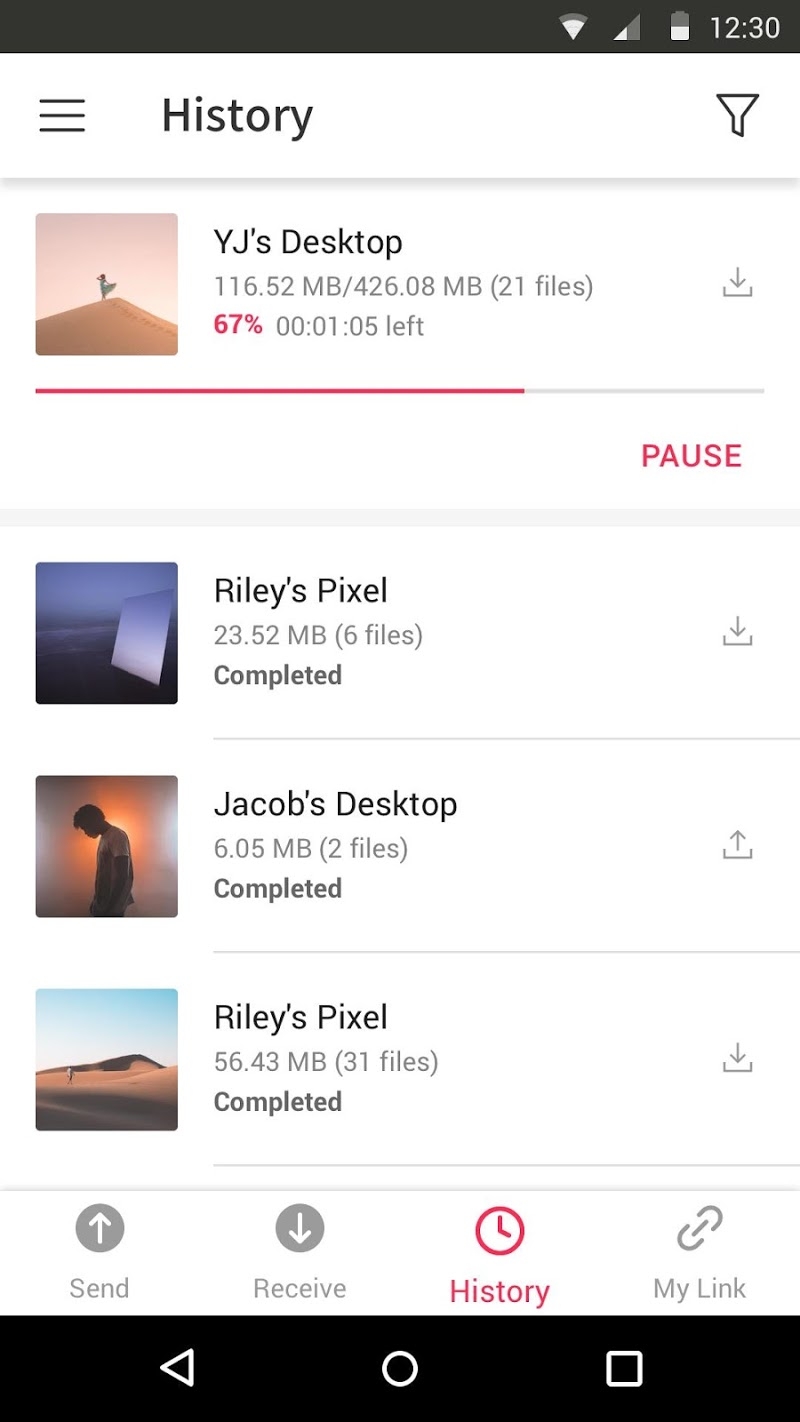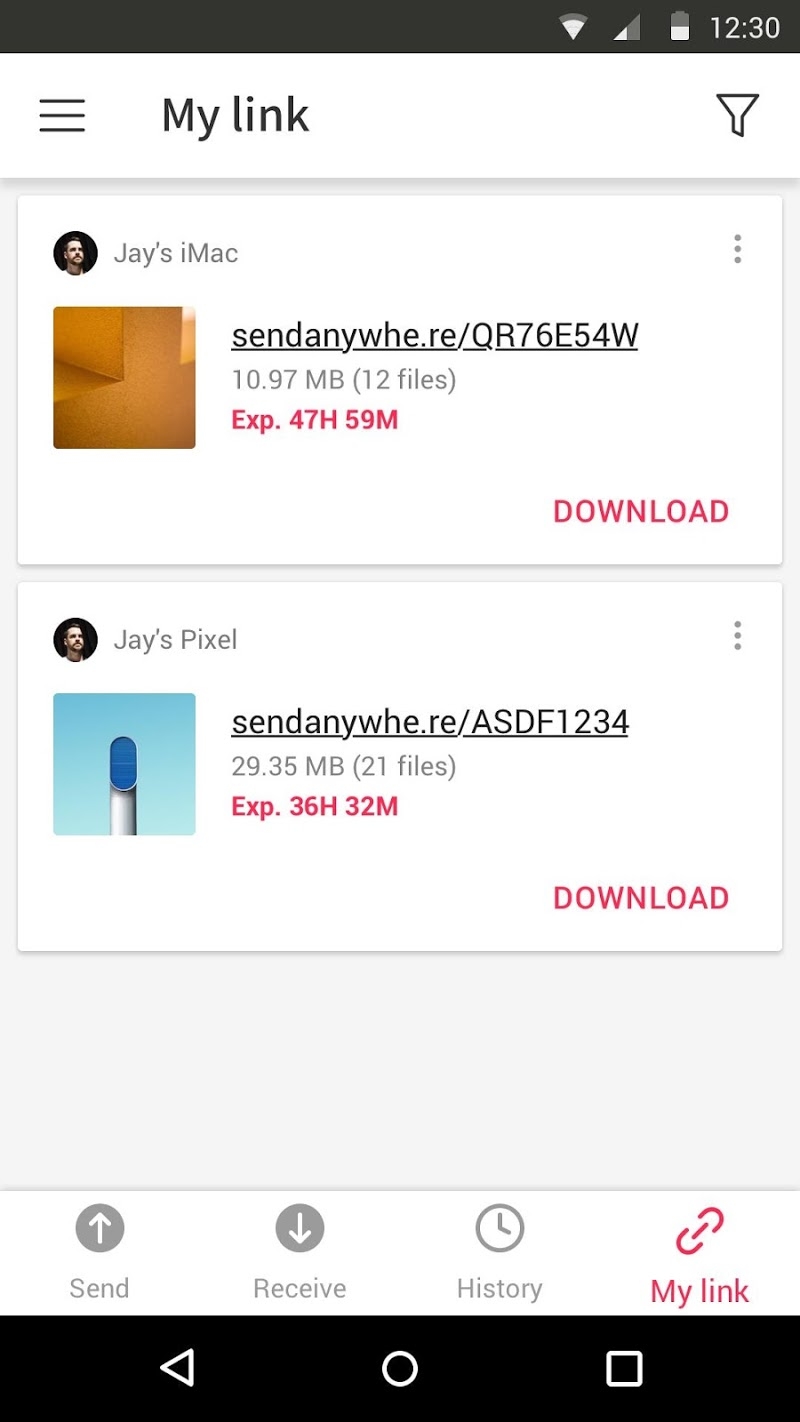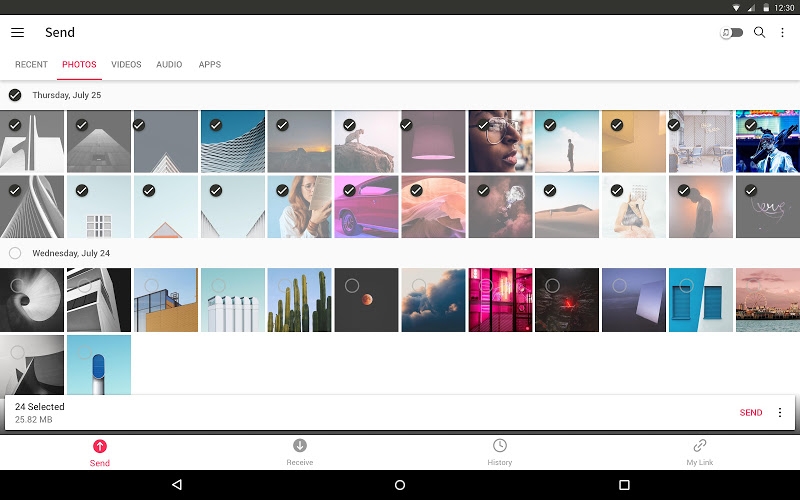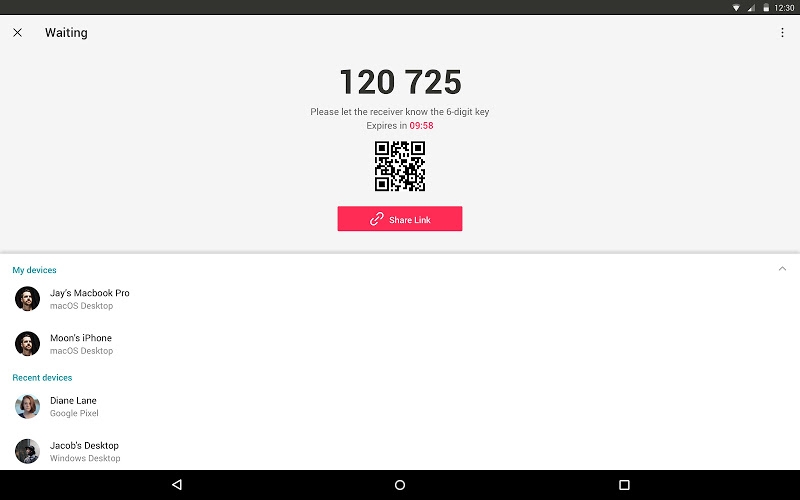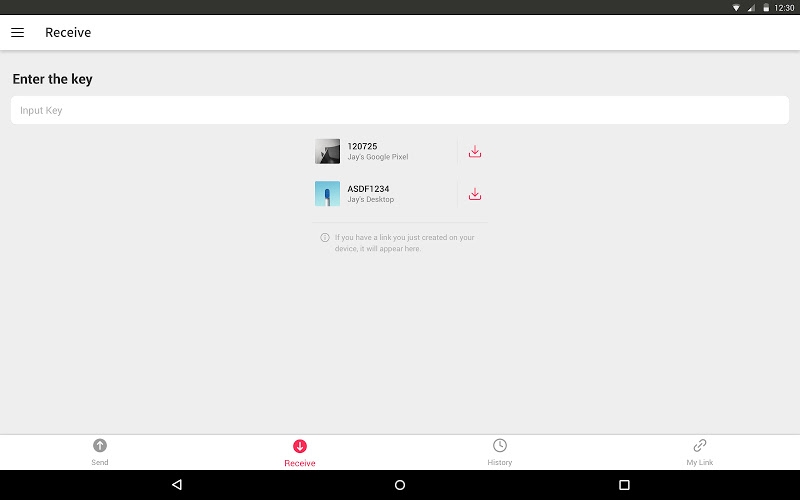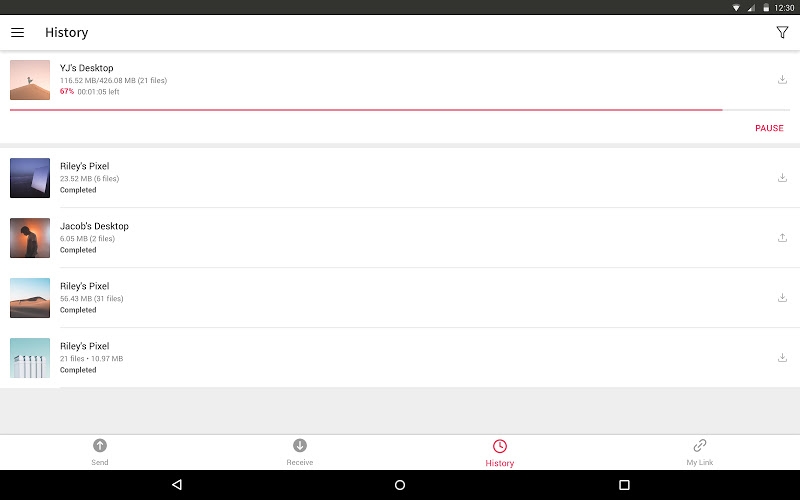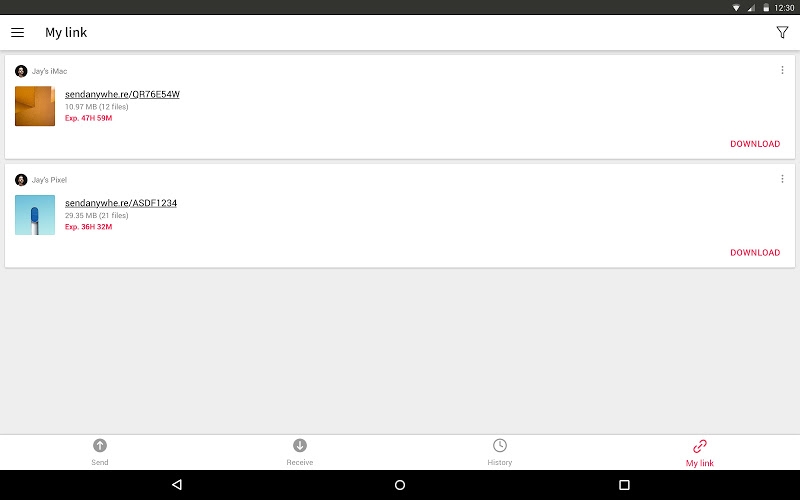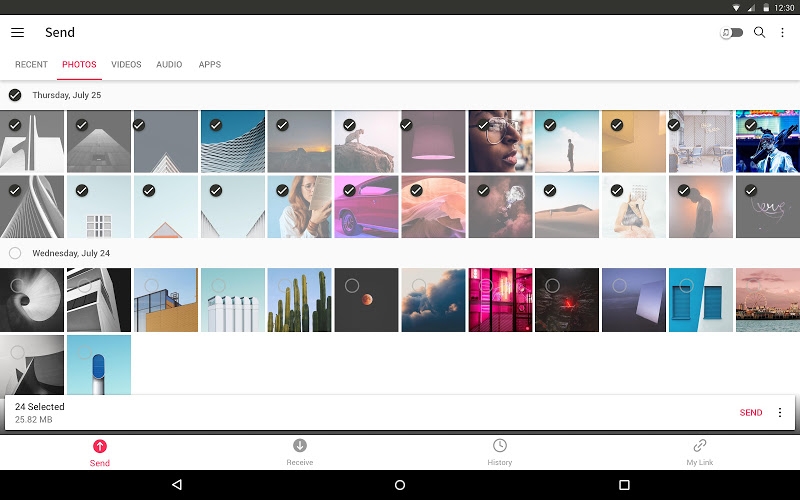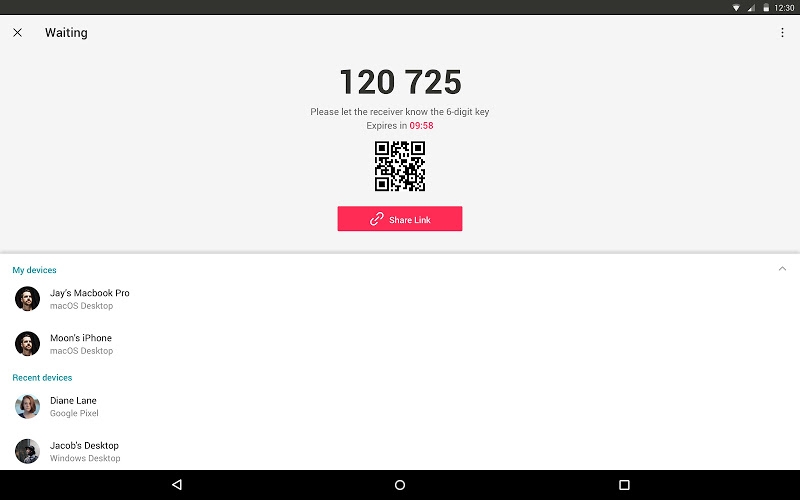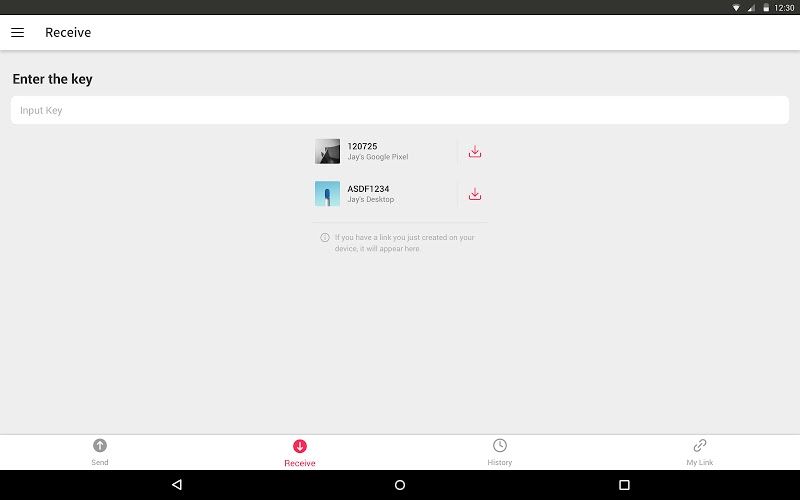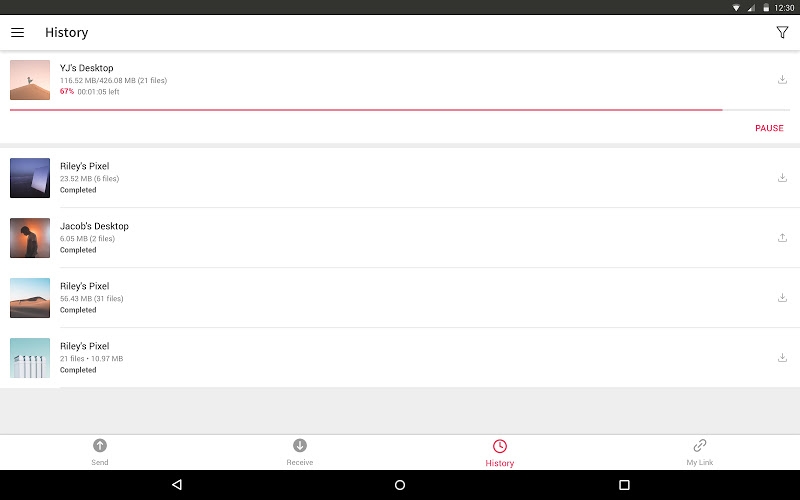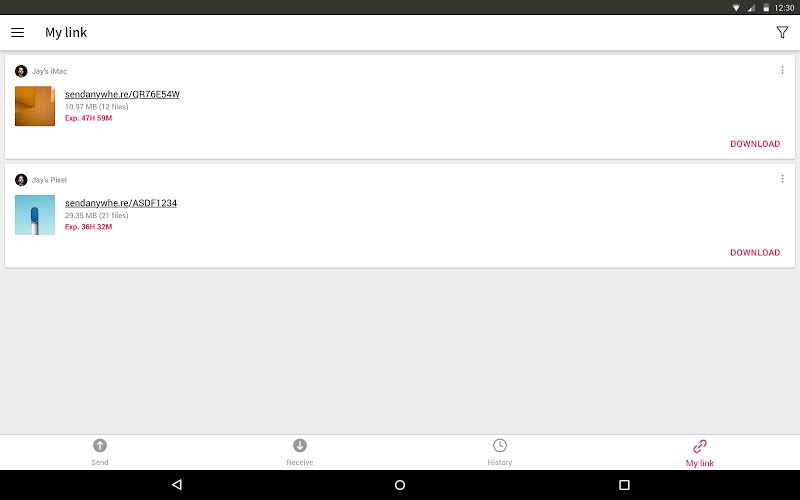Panda Helper iOS
VIP Version Free Version Jailbroken Version- Panda Helper >
- Android Apps >
- Send Anywhere (File Transfer)
Send Anywhere (File Transfer)
- Sizes: 21.73 MB
- Version: 20.3.23
- Update: 2024/04/19
Modified Description
Premium
Description
▶ Features
• Transfer any file type without altering the original
• All you need is a one-time 6-digit key for an easy file transfer
• Wi-Fi Direct: transfer without using data or the Internet
• Share files to multi-people at once via a link
• Transfer files to a specific device
• Reinforced file encryption (256-bit)
▶ Send Anywhere PLUS
• Upload maximum 50GB files at once
• Create 1TB My link
• Set expiration date as you want
• Limit download count and more..
▶ When to use Send Anywhere!
• When moving photos, videos, and music to your PC!
• When you need to send large files but you do not have mobile data or you have difficulty connecting to the internet
• Anytime you want to send files in an instant!
* While using the application if an issue or error arises, please let us know by clicking “Send Feedback” under More menu
-
APK File
• The copyright of applications sent through Send Anywhere belong to the application’s developer. If sharing an APK file conflicts with current copyright laws then all responsibility falls upon the user.
• Typically, you will not be able to share APK files between OS and Android. First check with application’s developer before cross-platform transfers.
Video Files
• Depending on the video type received, the video may not be pushed into the phone’s gallery. In this case, using a file management application will play the video.
• If you can’t play the videos received, download a different video player that is compatible with the video format.
-
To best use Send Anywhere’s convenient file sharing service, we ask user’s permissions listed below
• Write Internal Storage(Required) : To store files that are in internal storage through 'Send Anywhere'
• Read Internal Storage(Required) : To send files stored in internal storage through Send Anywhere.
• Access to location: To share files by using Wi-Fi Direct that through Google Nearby API.( Bluetooth may be turned on to find and identify near devices, so it may request Bluetooth permissions.)
• Write External Storage : To store files that are received through Send Anywhere in external storage (SD Card).
• Read External Storage : To send files stored in external storage through Send Anywhere.
• Read Contacts : To send contacts stored in your phone.
• Camera : For being able to receive files via a QR Code.
Information
Name Send Anywhere (File Transfer)
Category APPS
Developer Estmob Inc.
Version 20.3.23
Update 2024/04/19
Languages English
Size 21.73 MB
Compatibility Android 4.2+
Root Needed No Need
App Screenshot
Rating
Tap to Rate
Panda Helper
App Market


Popular Apps
Latest News
Privacy & Security Comparison: Encryption, Logging Policies, and Jurisdiction Implications How to Safely and Profitably Sell Your Xbox Gift Card (Without Getting Scammed) Avoid Email Headaches: How Splitting Large PDFs Helps You Send Files Without Size Limits Best Apps That Bring People Closer Together The Role of Mobile Apps in Improving Student Performance Using AI in eCommerce