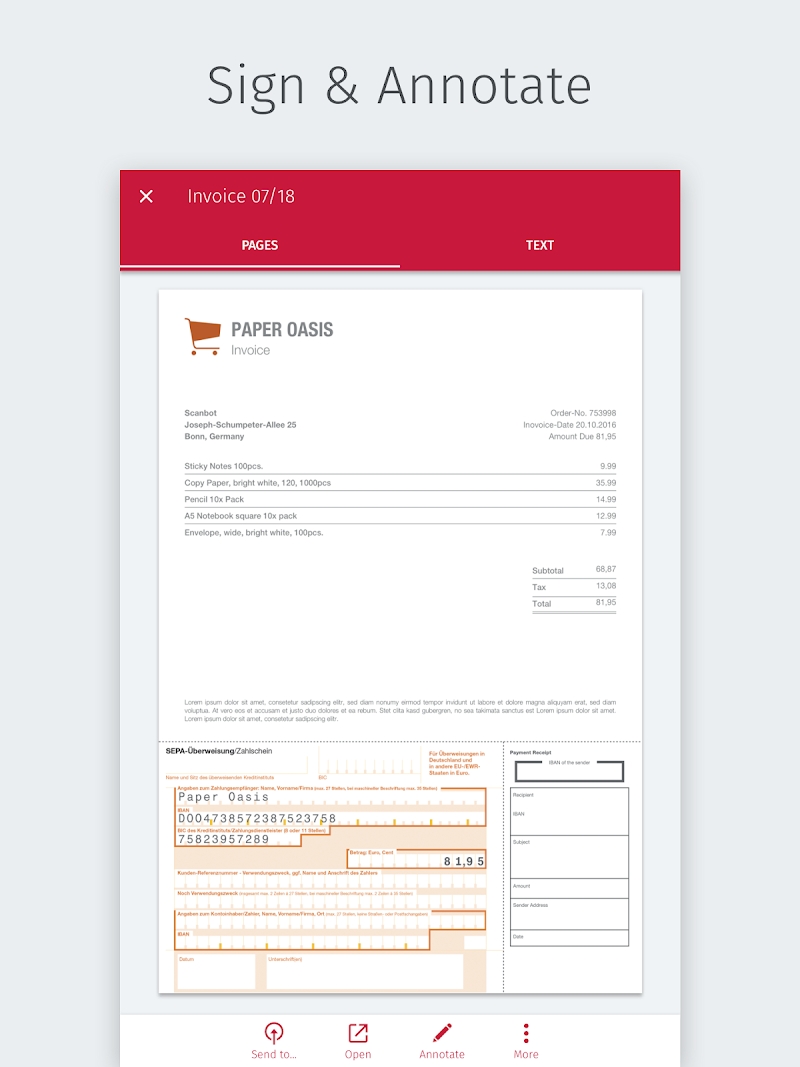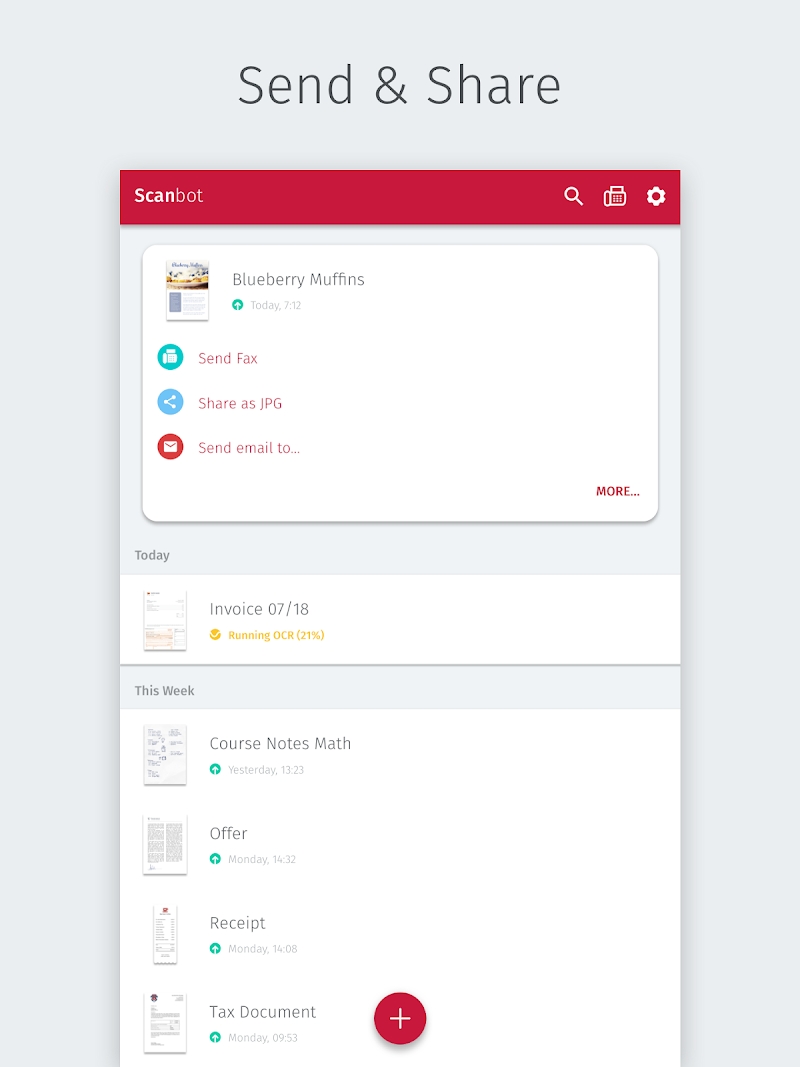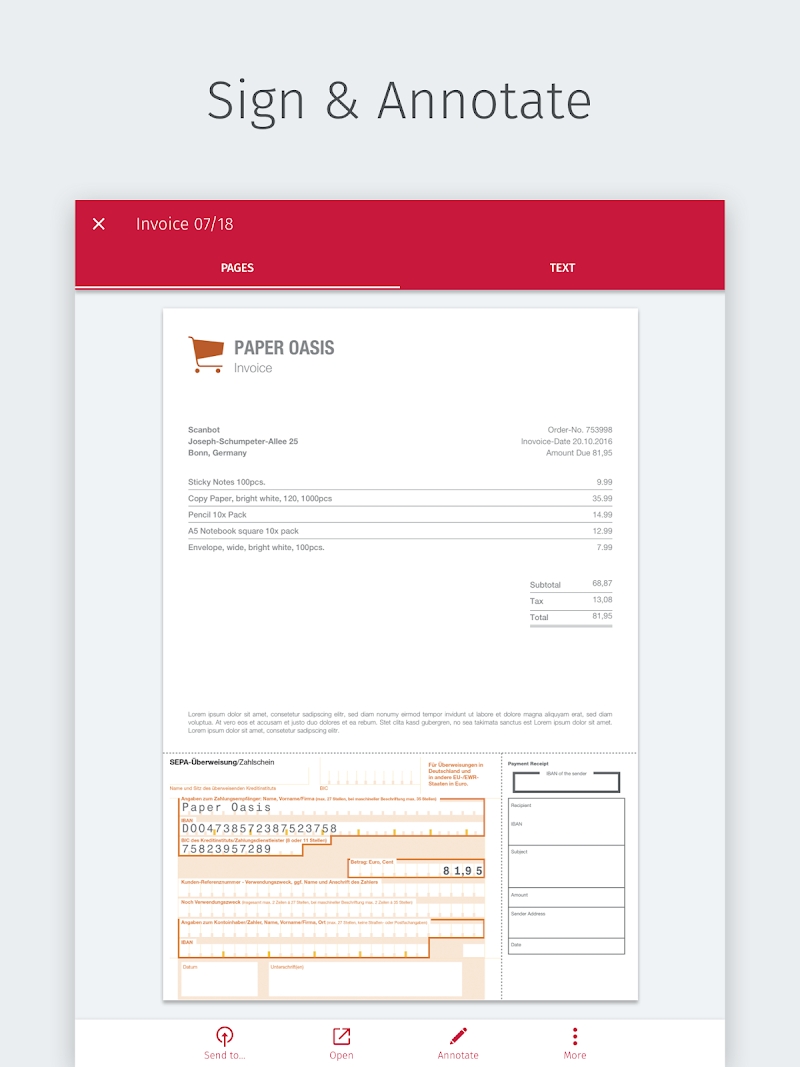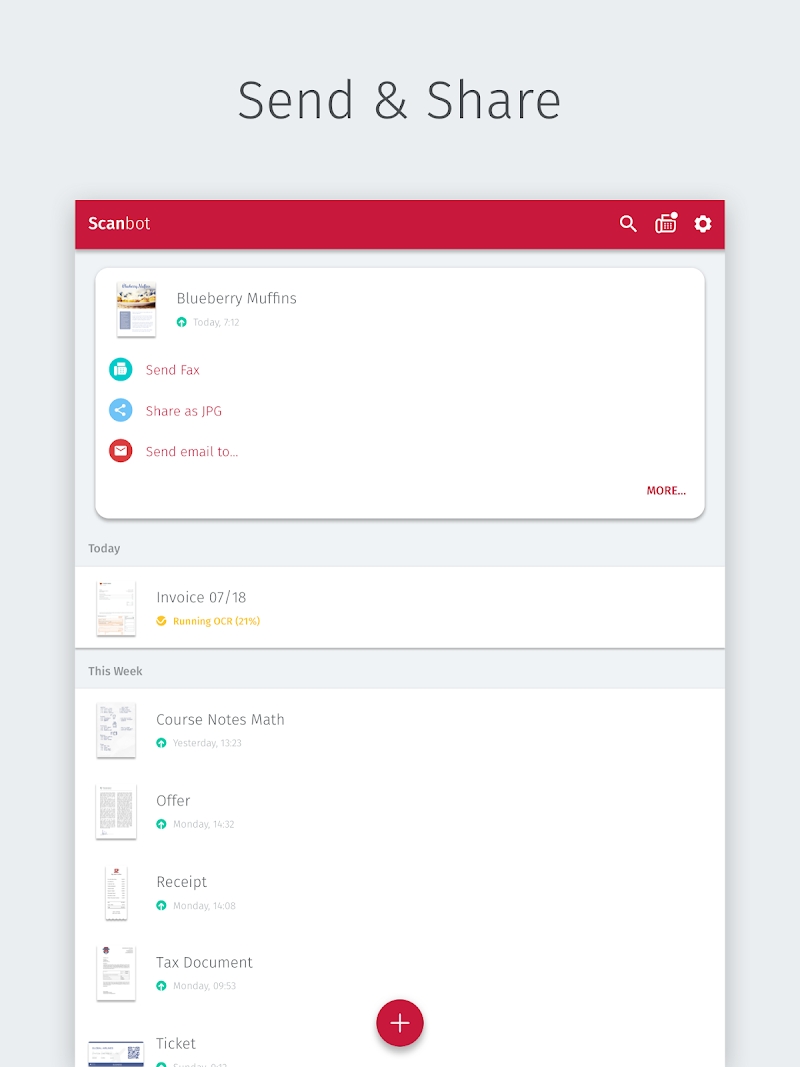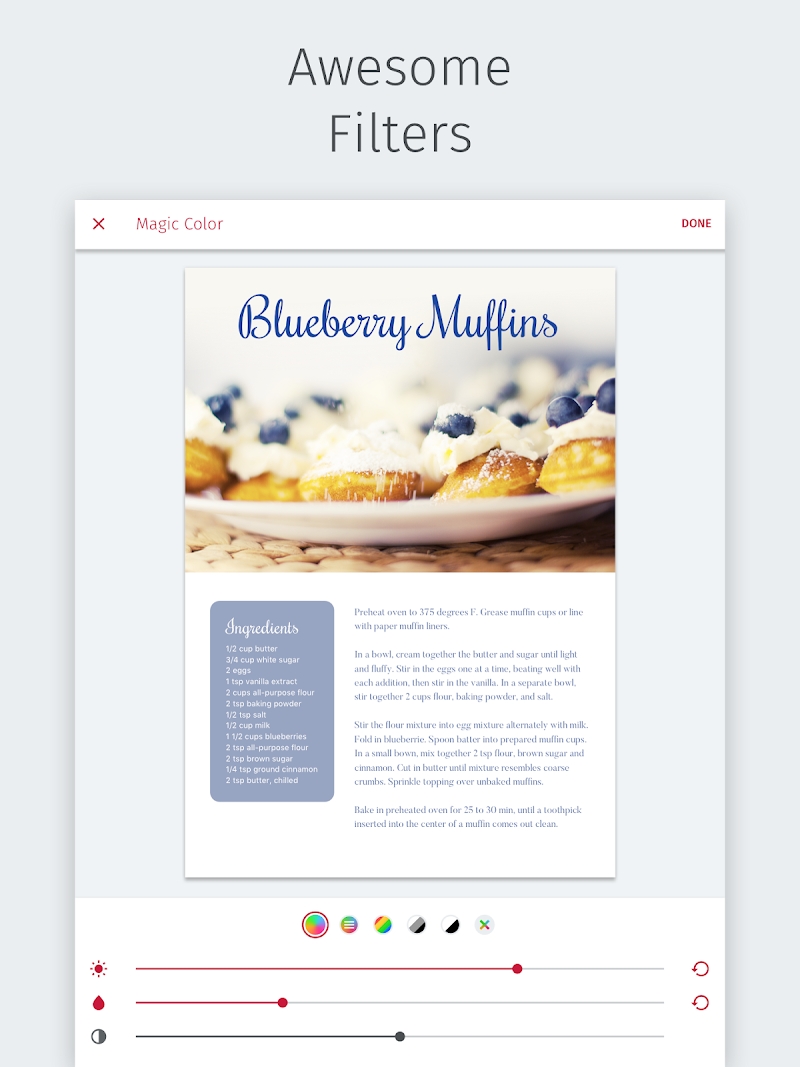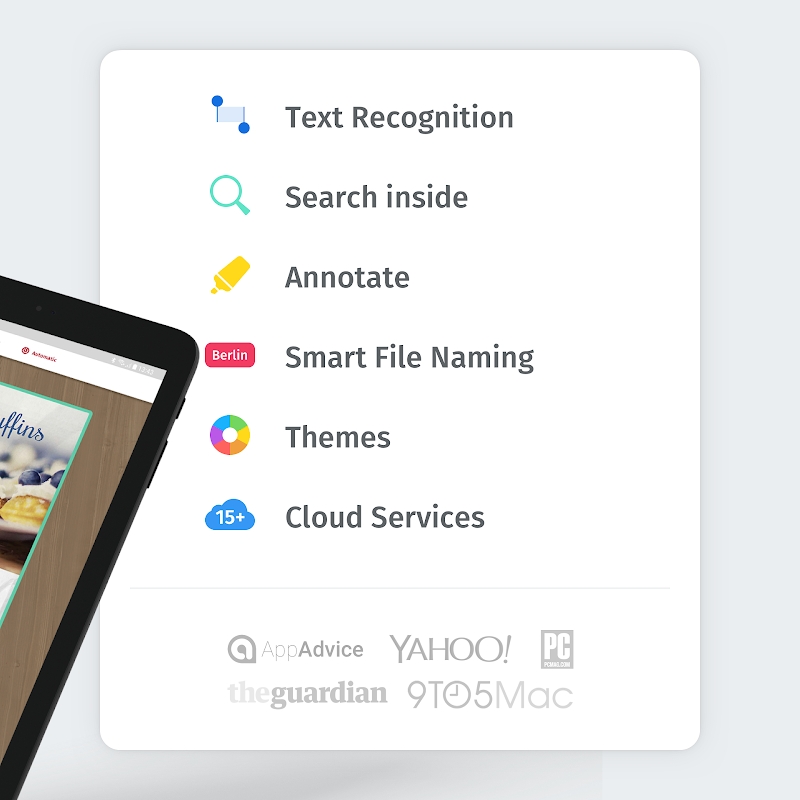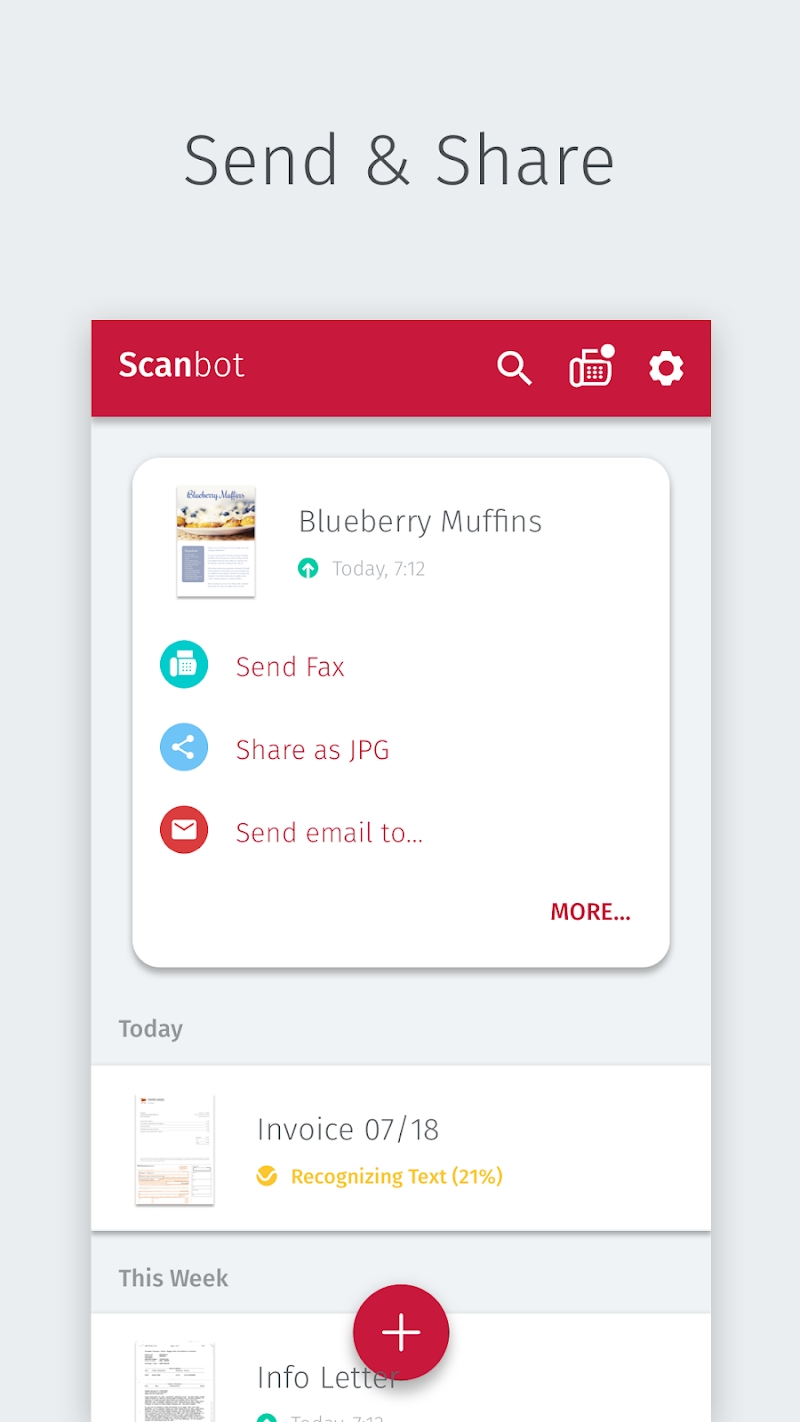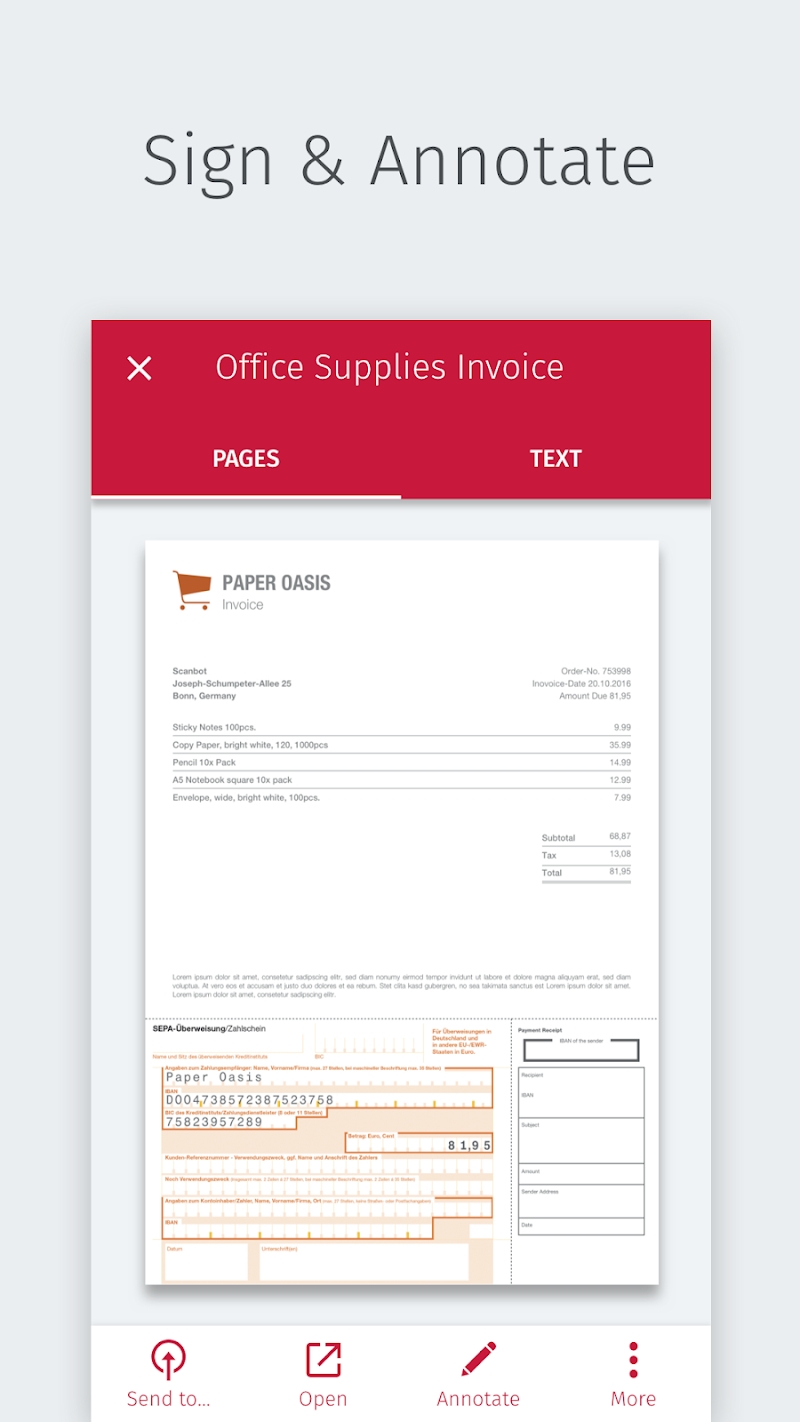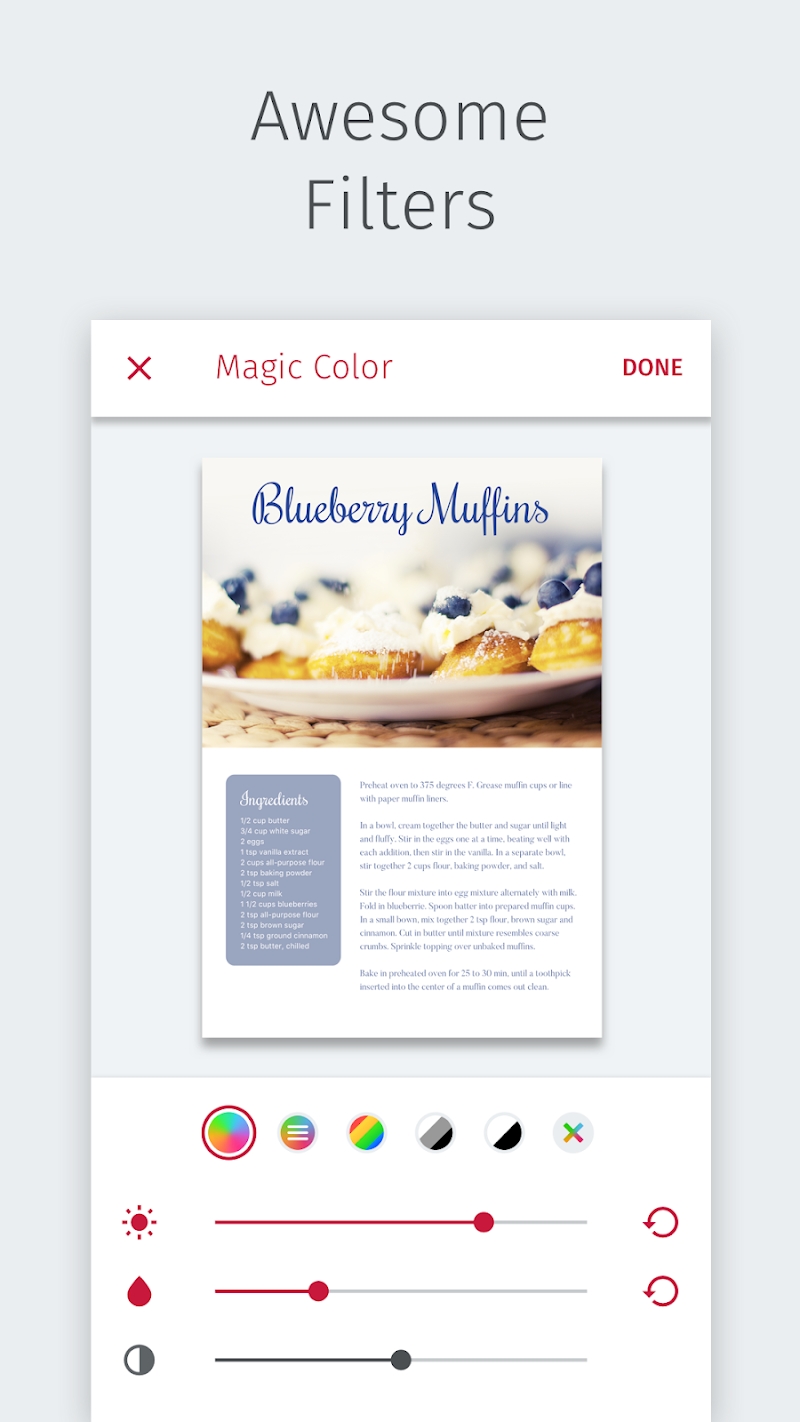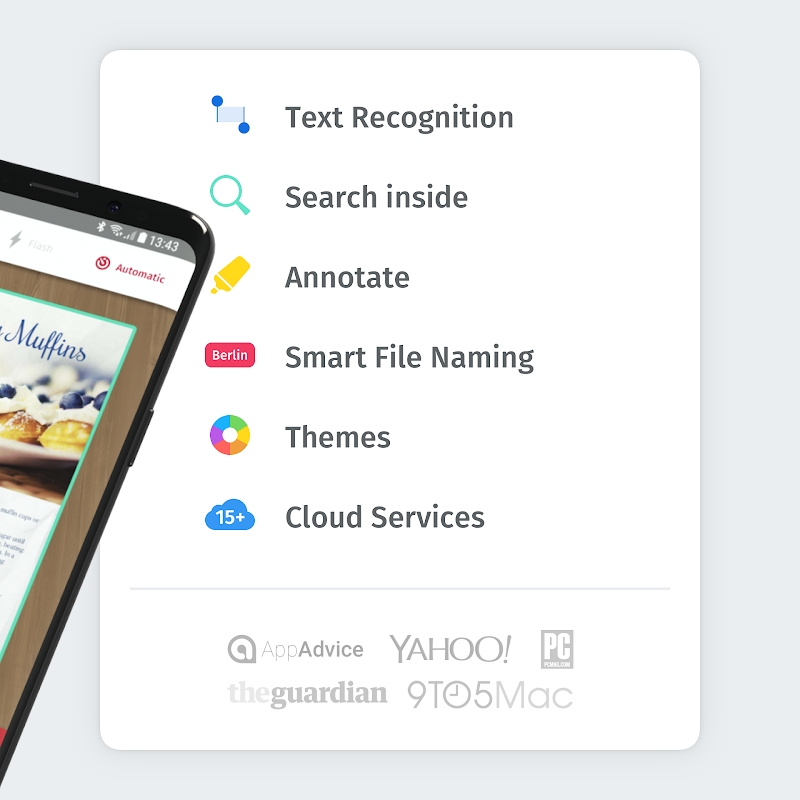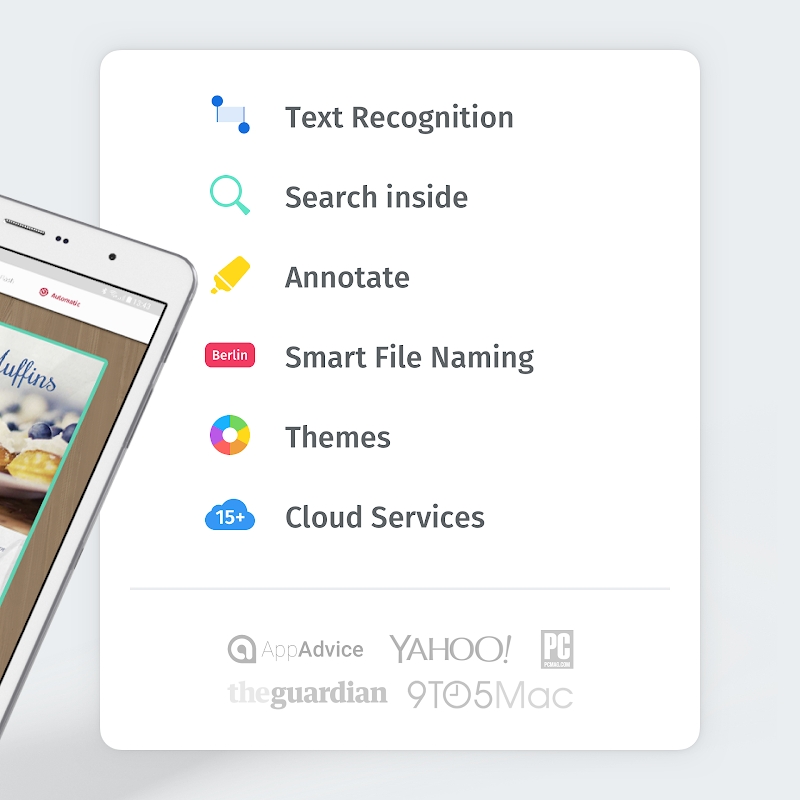Panda Helper iOS
VIP Version Free Version Jailbroken Version- Panda Helper >
- Android Apps >
- Scanbot - PDF Document Scanner
Scanbot - PDF Document Scanner
- Sizes: 46.82 MB
- Version: 7.5.22.279
- Update: 2024/04/19
Modified Description
Unlocked
Description
HOW IT WORKS
Simply hold your smartphone or tablet over a document and Scanbot will automatically scan it. The scanner app will then crop the document and optimize the colors. Save your scan as PDF or JPG with one tap.
FEATURE HIGHLIGHTS
- PDF documents and JPG
- QR Code scanning
- Bar Code scanning
- Multi-Page scans
- Automatic upload
- Editing and annotations
- OCR text recognition
- Full-text search
THE BEST DOCUMENT SCANNER
Scanbot scans everything from business cards to whiteboards. When you scan a document, Scanbot makes hundreds of decisions to capture the document perfectly, crop the document, straighten it and apply the filter.
SCAN QR CODES
Instantly scan QR codes to save a business card, show a location, open a website or connect to a WiFi network.
SUPPORTED CLOUD SERVICES
- Dropbox
- Google Drive
- OneDrive
- Box
- Evernote
- Shoeboxed
- Yandex Disk
- WebDAV
- MagentaCloud
- Amazon Cloud Drive
- Slack
- Todoist
WORK WITH DOCUMENTS
Easily work with your PDFs after you have scanned them. Highlight text, add notes, draw on the scanned pages or add your signature. Scanbot features all annotation tools you need to edit your scans. Existing scans can also be easily modified and corrected by moving, deleting or adding pages.
EDUCATION
Scanbot is the perfect tool to manage all your documents in school or university. Learn all about it here: https://scanproapp.com/en/index.html
GET IN TOUCH
Scanbot has a 98% satisfaction rating for its support. We really love to hear from you. So if you have any questions or feedback please contact us directly in the app (Settings, scroll down and tap on Support) or via https://scanproapp.zendesk.com/hc/en-us. We will get back to you as fast as possible.
Follow us on Twitter: https://twitter.com/scanbot
Like us on Facebook: https://www.facebook.com/scanbotapp
Learn more: https://scanproapp.com/en/index.html
PERMISSIONS
Scanbot (optionally) uses permissions for your calendar and location to provide you with intelligent names like „Scan from »Planning Meeting« at »Tech Advisory Partners Office«“.
Please note that we need access to your contact details to restore previous purchases.
More details on our FAQ https://scanproapp.zendesk.com/hc/en-us/categories/360003001853-ScanPro-for-Android and in our privacy policy https://maplemedia.io/privacy/ and terms of service https://maplemedia.io/terms-of-service/
Information
Name Scanbot - PDF Document Scanner
Category APPS
Developer doo GmbH
Version 7.5.22.279
Update 2024/04/19
Languages English
Size 46.82 MB
Compatibility Android 5.0+
Root Needed No Need
App Screenshot
Rating
Tap to Rate
Panda Helper
App Market


Popular Apps
Latest News
How to Find Educational & Study Apps for Free - Even If They're Paid on App Store Avoid Email Headaches: How Splitting Large PDFs Helps You Send Files Without Size Limits Scan Documents with Your Phone - Quick and Easy Preserving Formatting and Attachments During Conversion The Leading Document Scanners of 2024 Boost Productivity with These Game-Changing Tools