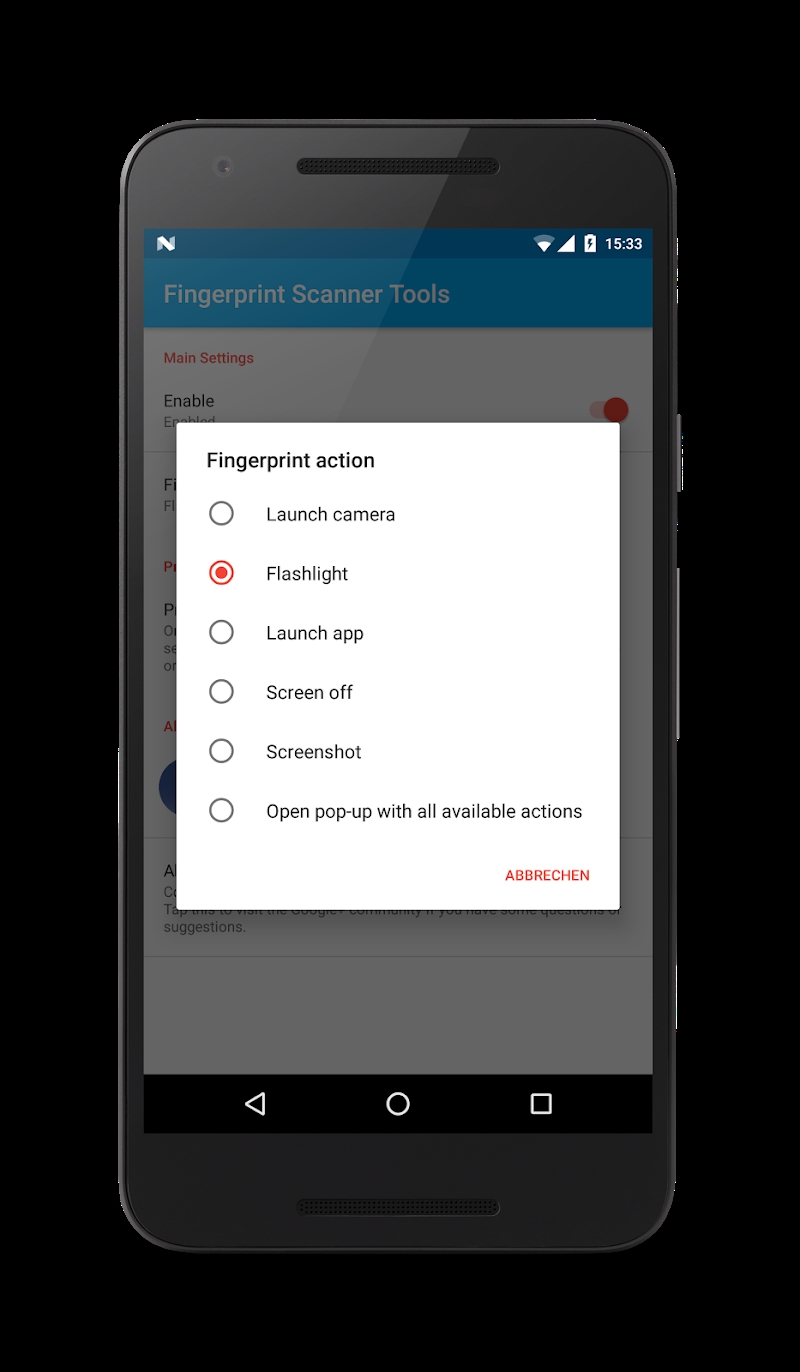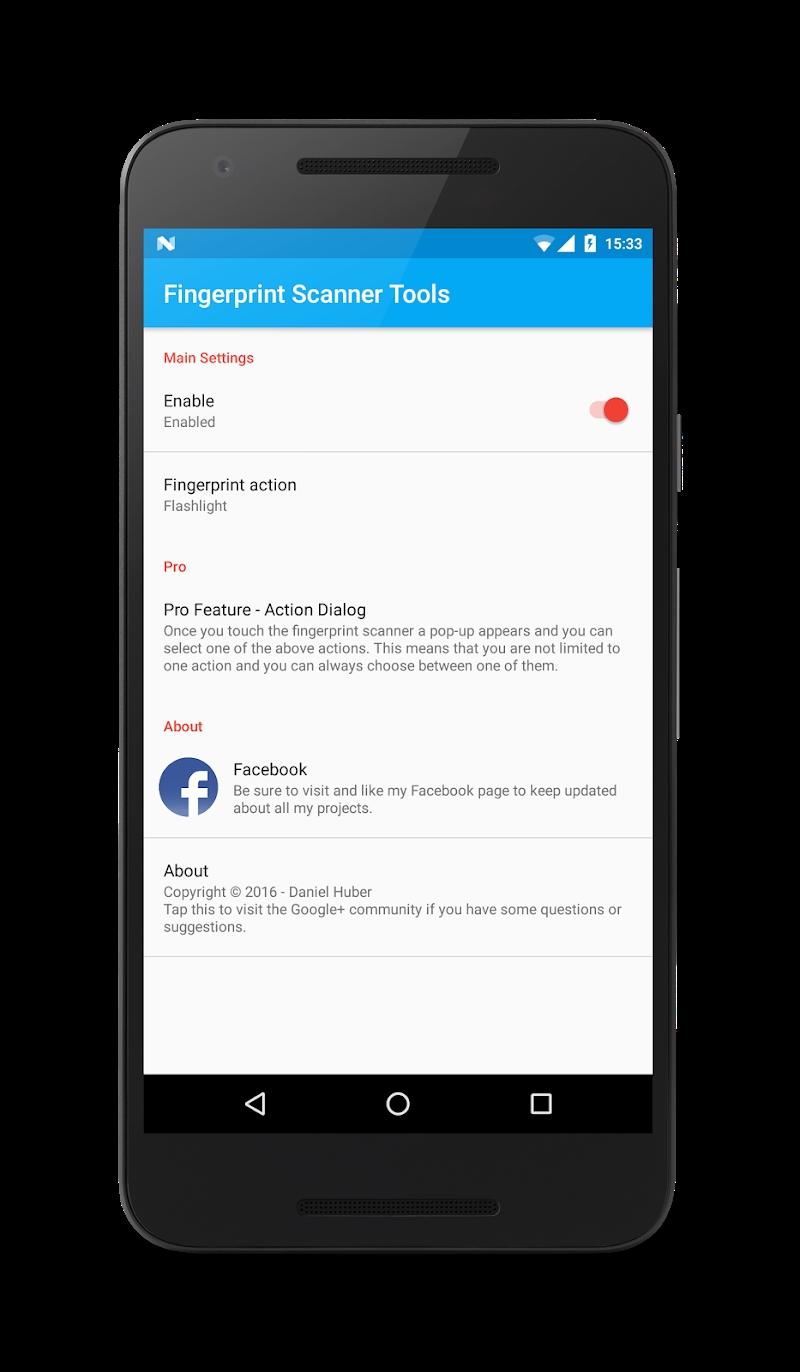Panda Helper iOS
VIP Version Free Version Jailbroken Version- Panda Helper >
- Android Apps >
- Fingerprint Scanner Tools
Modified Description
Unlocked
Description
New: Swipe actions!
Famous actions that can be executed:
* Open app-shortcut
* Execute a Tasker task
* Toggle the quick settings/notification panel
* Launch the default camera app
* Start the flashlight
* Launch a certain app
* Turn off the screen (3 different methods)
* Take a screenshot
Swipe actions:
Same as above
Q&A:
Q: Why is my notification bar expanding so slow?
A: This is a bug in Android 6.0. Please try this workaround:
Enable developer options
In Developer Options go to "Animator duration scale" and set it to 0.2x (you can set it also to 0, then it is going down super fast)
Lock and unlock your device for it to take effect
Q: Why am I unable to unlock my device with my fingerprint after locking it with the action "Screen off" and "DeviceAdmin"?
A: Please use another screen off method, you can choose it in the app. Android prevents us to unlock the device with the fingerprint when it has been locked with the so called DevicePolicyManager. They said that they don't want this feature to be misused.
Information
Name Fingerprint Scanner Tools
Category APPS
Developer Daniel Huber
Version 1.70
Update 2024/04/19
Languages English
Size 1.56 MB
Compatibility Android 6.0+
Root Needed No Need
App Screenshot
Rating
Tap to Rate
Panda Helper
App Market


Popular Apps
Latest News
How to Secure Your Mac for Remote Work Future of Managing Multiple Reddit Accounts: AI Detection, Proxy Evolution, and Ethics How to Use Proxy for Third-Party Marketplaces Modern Car Safety: A Deep Dive Into Technology, Transparency, and Trust What Is Browser Fingerprinting Tracking About You? Internet Security Tips Every Trader Should Know