Get Terraria iOS Cheats on iOS 15 by Panda Helper Cheat Engine
Get Terraria iOS Cheats on iOS 15 by Panda Helper Cheat Engine.
Terraria is a fantastic sandbox game associating with a host of users for creating worlds as people wish. You can create things like a house, fort, castle, and more if you have enough imagination. However, to make imagination reality needs, things to realize on Terraria. If you plan to make a house, perhaps you need wood and stones to make it. To make something else, you must find the items before making them.



What can you do if you don’t have enough items to craft your dream designs or if you want more items to construct buildings without effort? Indeed, you need a tool to help you make it come true. Without a tool, it can’t complete on Terraria. A tool called Panda Helper Cheat Engine is the game helper designed for changing game values to get more items you expect. It enables you to get it. Follow the tutorial below and enjoy Terraria!
The tutorial for getting Terraria iOS Cheats on iOS 14 by Panda Helper Cheat Engine will be divided into 2 parts below. In Part I, we will show you how to get Terraria iOS for free on iOS 14; in Part II, we will guide you on how to use Terraria iOS Cheats on iOS 14 from Panda Helper Cheat Engine. Follow the tutorials below to get what you want. Here we go.
Part I: How Do You Get Terraria iOS Free on iOS 15?
First, open Safari and go to Panda Helper’s official website
Then, launch Panda Helper, search for Terraria and install it.
Finally, cheak out Terraria and enjoy it!






In addition, if you are interested, you can download Terraria Mod Apk on Android,
Part II: How Do You use Panda Helper Cheat Engine to Get Terraria iOS Cheats on iOS 15?
Before you follow the tutorial to cheat on Terraria, if you understand the primary usage of Panda Cheat Engine first, it will make you grab the use of Panda CE faster and enjoy Terraria deeply.
The process of primary usage of Panda Cheat Engine:
— Locate the place of values more precisely by using and entering the values you want to change on Panda CE several times. Because there are tons of the same values on games, you need to locate the place you want strictly only by this method.
— Change the values after finding the place.
First, open Terraria and wait a while for the Panda floating icon to appear.
Then, tap the Panda icon and “Get” Cheat Engine.



Enter the value you want to change on Panda Cheat Engine.
For example, search for the value of wood you currently have. it is 47 now. (Choose”=” and “SInt”). The first search will get a lot of results.



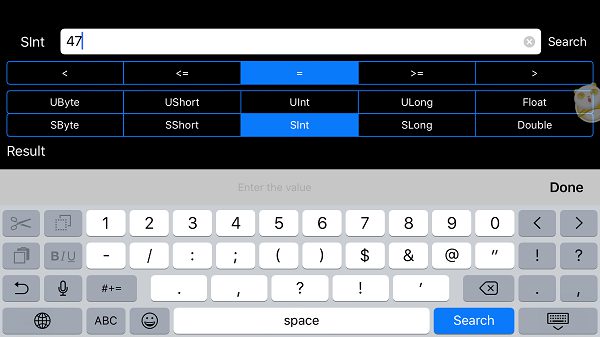
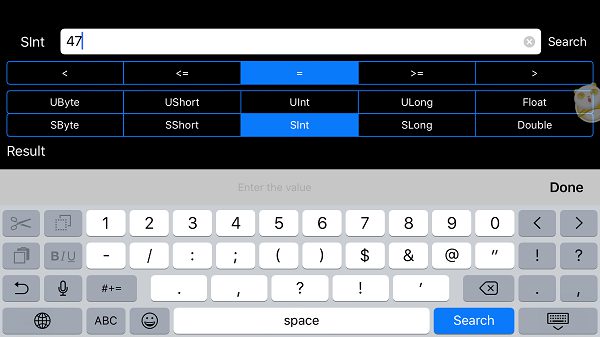
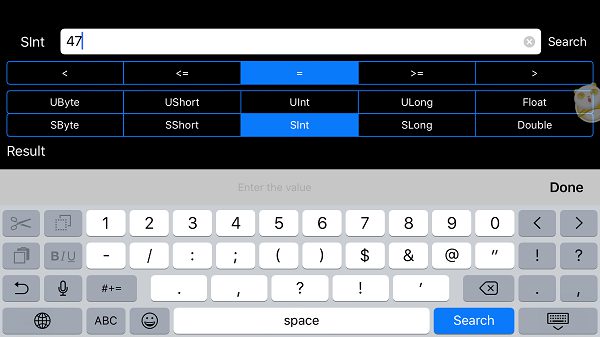
Then return to the game to continue changing the value of wood.
Now the value of wood is different from step 3, which is 67. And search 67 in CE.



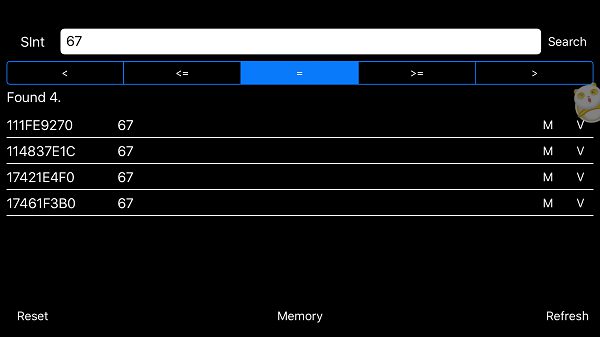
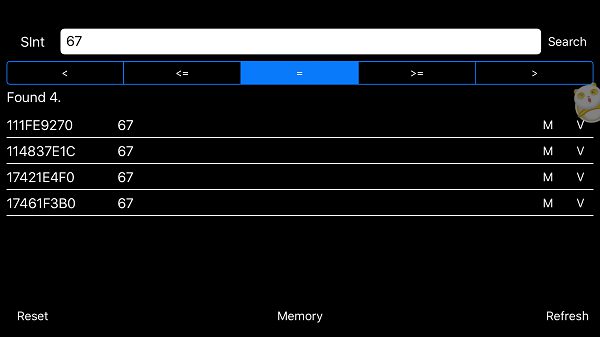
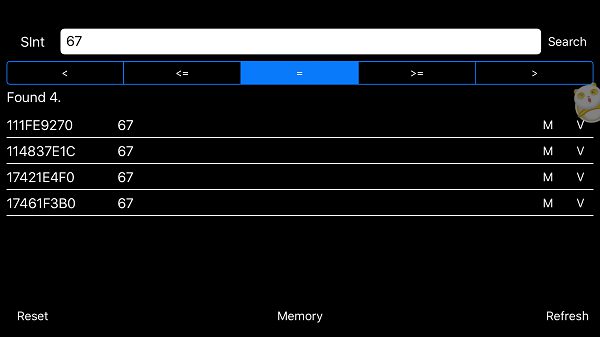
Now it remains five results. Press “M” to modify the value than tap “OK” to confirm it, changing all results into 99999 or the number you want.
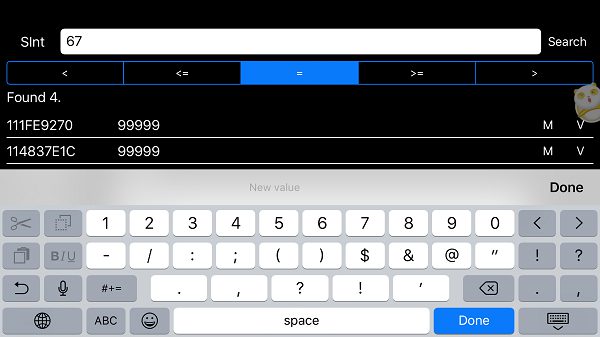
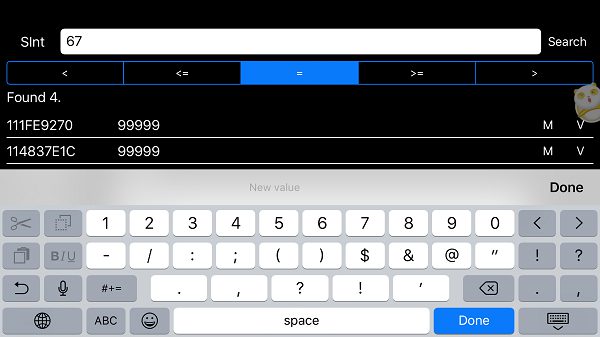
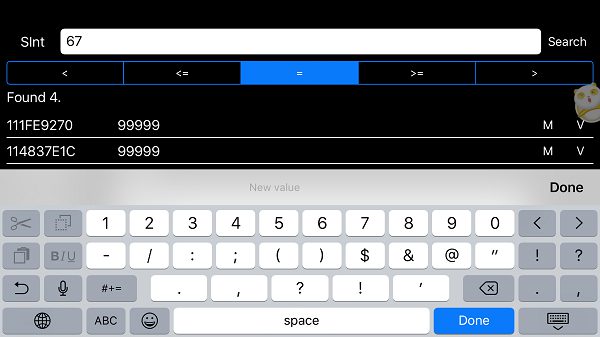
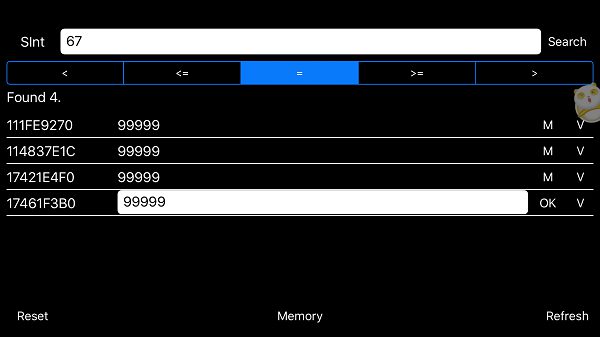
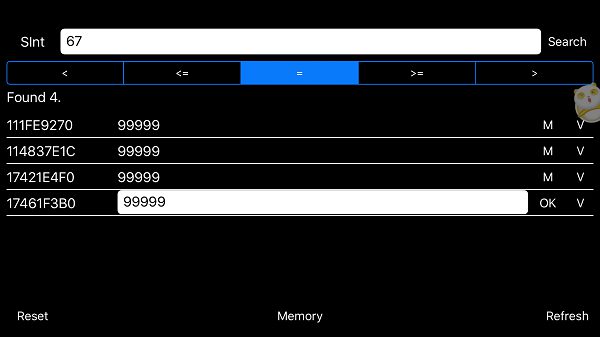
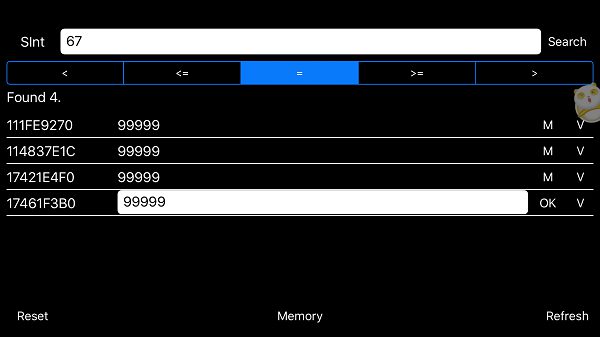
Go back, and the value of wood is 99999 now.



You can use Panda CE to change other values on Terraria as the way we use the value of wood to demonstrate. In theory, Panda Cheat Engine can change all values on games; however, sometimes games have their cheat detection systems, so Panda CE does not working happens.
Other Terraria Stories:
Related Apps
Latest News
- Free Download Otherworld Legends Hack/Mod 2022 with No Skills Cooldown on iOS and Android Devices
- How to My Cafe Unlimited Diamonds Cheats on iOS 15?
- Hack Terraria Speed on iOS 15/iOS 14 without Jailbreak
- Toca Life: World Hack iOS Download for Free!
- Cyber Fighters Hack Unlimited Diamonds/Cash/Energy on iOS 14/iOS 13/iOS 12
- Idle Arrows Hack Free Gems iOS 14/iOS 13 No jailbreak







