Download KineMaster Hack Version Without Watermark
KineMaster Hack Version
Kinemaster Hack Version with free premium items in the Panda Helper Store. As you know, KineMaster is free to use, but a watermark is added to videos, and Premium assets and some tools are not available. With the purchase of a monthly or annual subscription to KineMaster Pro, the watermark is removed, all the editing tools are unlocked, and all items in the KineMaster Asset Store may be downloaded.
You can go to Panda Helper and download the KineMaster hack version to use some premium items for free.
– Unlocked Premium items in Store (not include paid items)
What is the KineMaster?
KineMaster is a full-featured video editor for iOS and Android. It has powerful tools that are easy to use, like multiple video layers, blending modes, voiceovers, chromakey, speed control, transitions, subtitles, special effects, and so much more! Find out why creators love KineMaster for YouTube, TikTok, and Instagram and why journalists, educators, marketers, and vloggers use it professionally! Download KineMaster to create, edit, and share your amazing videos!
Official Features
Multiple layers of video, images, stickers, special effects, text, and handwriting
Reverse your videos for a unique look
Blending modes to create startling, beautiful effects
Add voiceovers, background music, voice changers, and sound effects
Editing tools to trim, splice, and crop your video
The Asset Store provides music, clip graphics, fonts, stickers, transitions, and more to enhance your video, updated weekly
Speed control for time-lapse and slow-motion effects
EQ presets, ducking, and volume envelope tools for immersive audio
Keyframe animation tool to add motion to layers
Export 4K 2160p video at 30FPS
Apply different color filters to make your video stand out
Share on YouTube, Facebook, Dropbox, and more
Many, many more features, options, and settings!
Must Check Article: KineMaster Mod Free Download Without Watermark.
Download KineMaster Hack In Panda Helper Without Jailbreak
Firstly, go to Panda Helper’s official website with Safari. And tap on “iOS Download.”
If you are not a VIP member of Panda Helper, you have two choices: to be the VIP member or try Panda Free version.



Secondly, you will now see the “Free” and “VIP version.” Select “Free version” and click the “Install” button.
Please install the Free web version if the Free App Version can’t download.



Afterward, follow the prompts to install the panda helper profile so that Panda Helper installs successfully. Please wait for it to install on your home screen.
You can go to Settings > General > Profiles & Device Management > Downloaded Profiles to trust a certificate used by Panda Helper. (Since apps need the certificate from Apple and can operate on iOS devices, we need to trust the certificate to get used.)



Fourthly, open the Panda Helper app and enter “KineMaster” in the search bar.
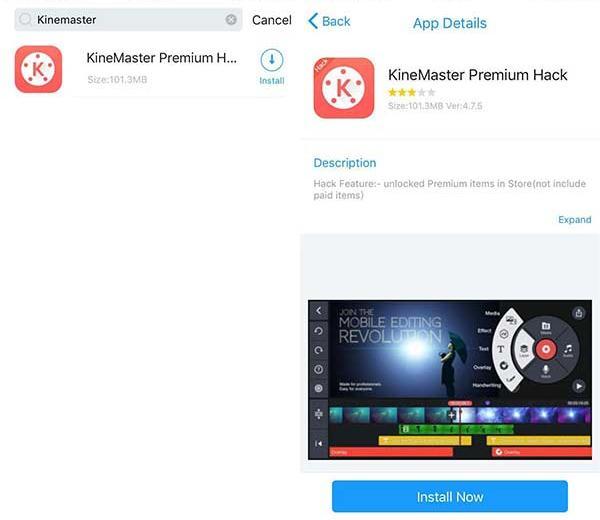
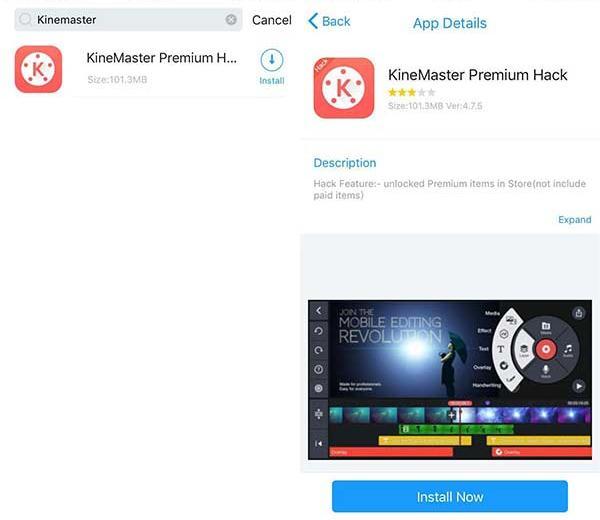
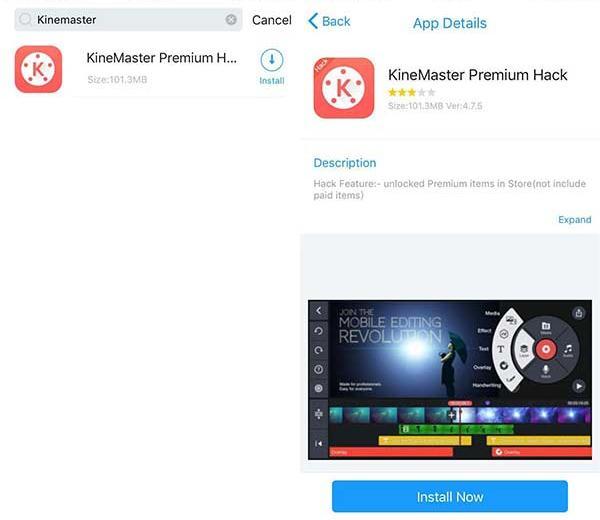
Then, you can get all results in Panda Helper. Tap the app you want, and press “Download” to start downloading. A pop-up will appear after downloading to tell you to install the app when you open it the first time if you see the “Untrusted Enterprise Developer” message. Go to the Settings app,> General > Profiles & Device Management, and trust the app’s profile.
Lastly, check out KineMaster Hack and enjoy it.



Notice: For a better experience, we recommend you consider joining the Panda Helper VIP membership. Not only download limited to VIP exclusive games, but You can also enjoy more features in the VIP version of Panda Helper, such as Auto Touch, Auto Clicker, Speeder, Cloner, Cheat Engine, etc.
Related Apps
Latest News
- Downloading Beach Buggy Racing 2 Mod APK without jailbreak
- Downloading Zombie Catchers Mod APK without jailbreak
- Tutorial on downloading the Dead by Daylight Mobile Mod APK
- How to download the Incredibox APK free from Panda Helper
- Downloading Burnout Masters Mod APK without jailbreak
- You can free download games like Construction Simulator 3 Lite from Panda Helper




